A domain is the worldwide unique internet address of a website. But how is a domain structured and what should be considered when buying a domain? We will tell you! ... Continue reading


Metadata or metainformation is structured data that in turn contains information about other specific data. This can be, for example, a date, the size of the file, the file name or the storage location. You need this meta information if you have a large amount of data to manage. Metadata is machine readable, which is why it is often used in the digital sector. If you maintain your data carefully, it will be easier for the Googlebot to crawl your website and add your data to the “Google library”.
Metadata is an umbrella term that summarizes the points Meta Title, Meta Description and Meta Keywords. All three factors are important to help your website rank well.
An example for you:
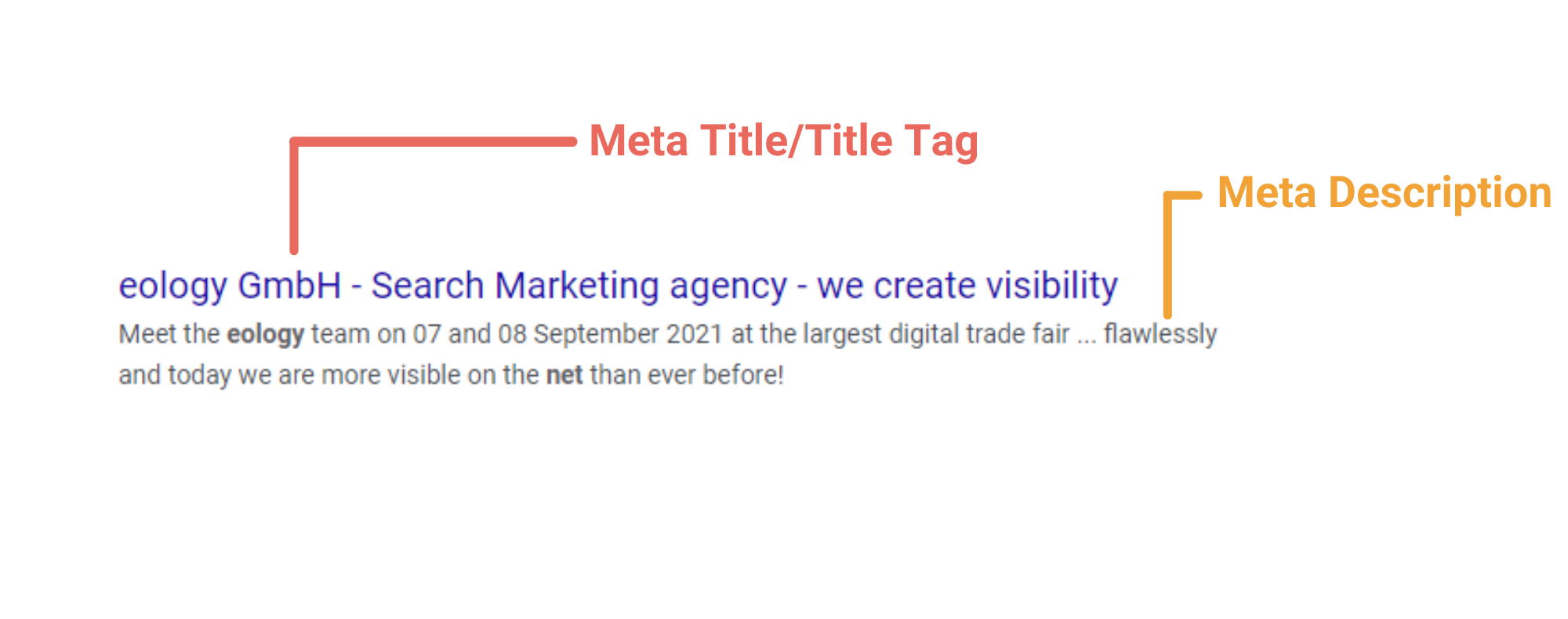
The meta title is your title text that will be displayed in search engines. You assign a unique title for your main page and for each subpage. When choosing the title, you can include your main keyword in a meaningful way. Each URL of your website should have a unique meta title. Offer your user an added value by choosing a meaningful title text. The meta title should not be longer than 70 characters.
The Meta Description is the summary or description of your website. Show your visitor with a short and concise text excerpt, what your site has to offer for him. On the subject of the character length of a meta description, we at eology have created an analysis: Google recognizes the punctuation mark “dot” as the end of the meta description and takes everything up to there. According to our tests (as of July 2021), the text description in the desktop version can be a maximum of 1,009 pixels. In the mobile version, it is 754 pixels (+/- 5 pixels). Longer texts are often not read or scored in the SERPs. This means that not all information is transmitted to the reader. In your meta description you can also use icons, smileys or special characters. This makes you stand out from the crowd and attracts the attention of potential visitors.
Before 2009, the meta keywords functioned as keywords in the meta data. Unfortunately, keyword stuffing took over in this area. For this reason, the meta keywords are no longer considered relevant by Google to a large extent. You can still include your main keyword and your secondary keyword in your meta title. Always act according to the motto: As little as possible, as much as necessary.
For the search engine optimization of your website, it is important to define a unique, meaningful and precise title text. In this way, inform the potential visitor of your website what to expect. You should avoid a mindless enumeration of keywords. Even if you can include keywords in the title tag in a meaningful way, you should urgently avoid keyword stuffing. Google will recognize this and punish you.
Here is an example of our Title Tag for you:
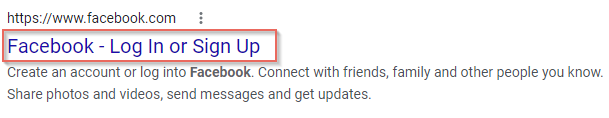
Your meta descriptions can help you to achieve a good ranking if you take good care of them. The length of your text plays an important role: If your description is too long, Google will change it and not output it. Automatically generated by Google descriptions often summarize the content of your page poorly. In any case, you should maintain the meta data of your pages manually and think about what is stored there. Include your main keyword at the beginning of your text and avoid duplicate content. Formulate your meta description in such a way that your USP can be clearly read by potential visitors to your site. This will give you a competitive advantage.
You edit the metadata of your website in the backend of your website. Here you can assign a title for your entire website, as well as for each subpage. You can also add all descriptions when entering images and graphics.
If you do not choose the right meta description for pages and images, Google can detect this. As a result, Google will either display a self-made description for your website or, in the worst case, nothing at all. You should also take this into account when assigning your title tag. Google reserves the right to adjust this in the sense of the search engine user.
You want to learn more about exciting topics?