
Usability ensures that your website visitors are satisfied and can easily access all the content they want to see. Learn here how to implement usability correctly and what you should pay attention to! ... Continue reading
| 17 min |
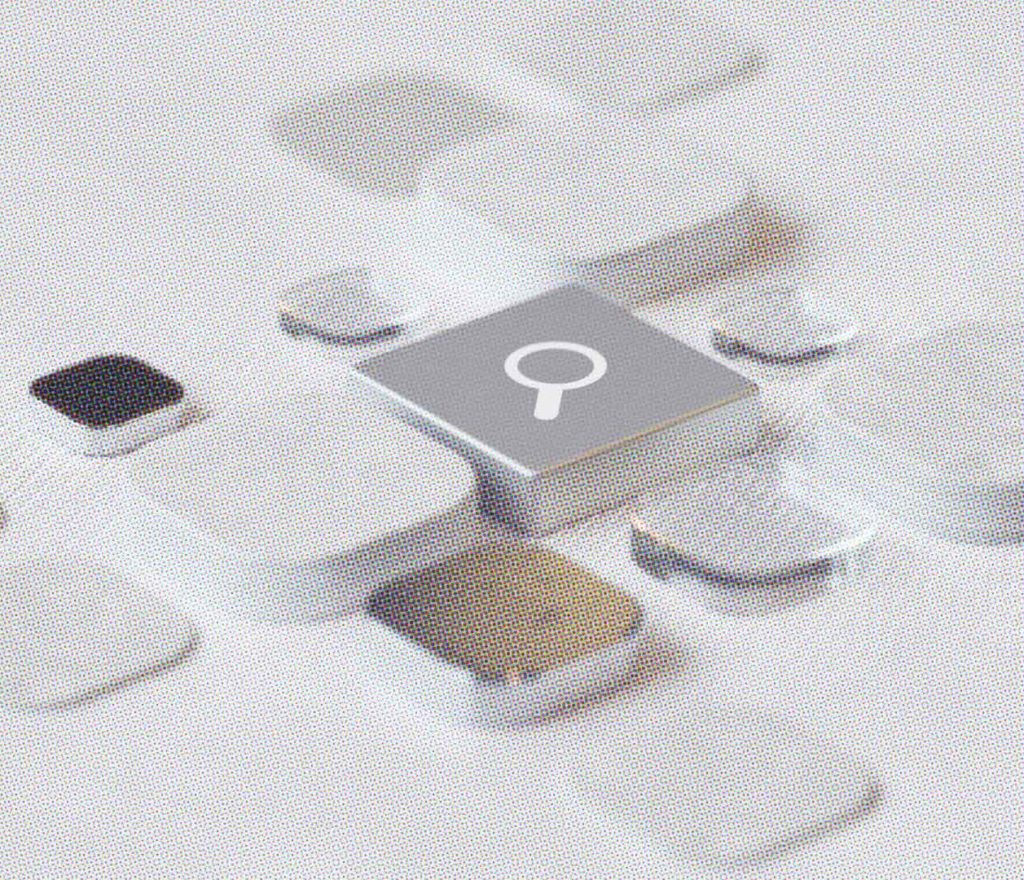

| 07 min |
In today’s digital era, a strong presence in search engine results is crucial to maximise online visibility and traffic. Search engine optimization (SEO) plays a central role in improving a website’s organic visibility; data-driven analysis and the use of analytics tools, such as Google Search Console, are invaluable. By collecting and analysing relevant data, companies can make informed decisions to optimise their domain and increase their online performance.
One of the most important tools for data-driven analysis in SEO is the free Google Search Console (GSC). It offers a wide range of website performance data, including search queries, impressions, clicks and rankings. This data can be used to understand website performance and identify areas for improvement. In this magazine article, you will learn where to find this data within the Google Search Console and what to look out for when using the tool.
To set up the Google Search Console (formerly Google Webmaster Tools), you must first log in to the Search Console with your Google account. Once you have logged in, you can add your website.
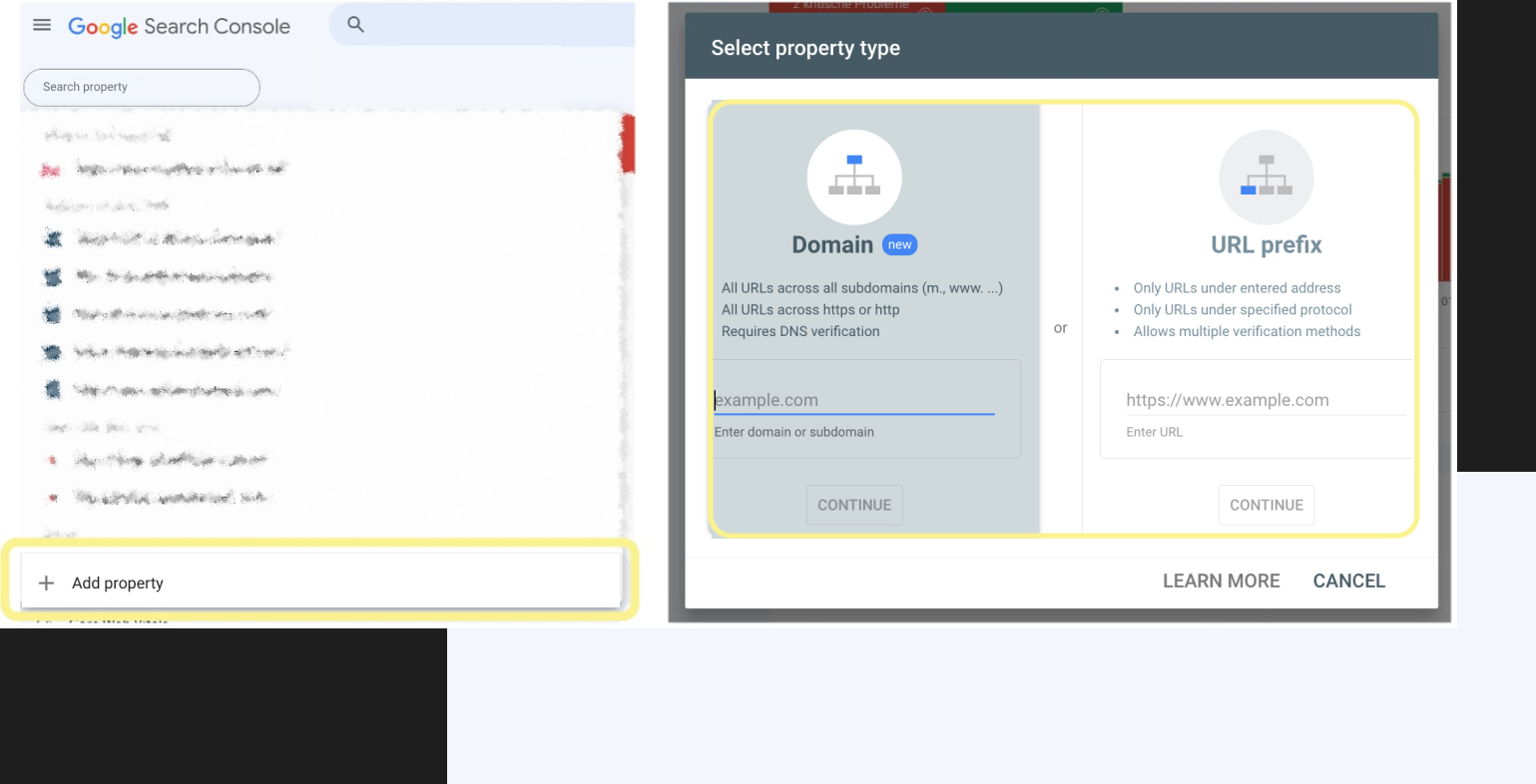

With the URL prefix, data can be collected in a more targeted way, which means you have to filter less during the analysis. To do this, simply create several URL prefix properties.
Then return to the Google Search Console and click on “Verify“. If the verification was successful, the first data will be displayed after a few days and you can start the analysis.
The GSC is divided into three main sections in terms of structure and layout to allow easy navigation between the important information about the performance of the website.
You will probably work with this report most often, because here you will find the KPIs that are important in SEO:
You can display each of these key figures in a defined period of up to 16 months at both keyword and URL level.
Depending on the reason for the analysis, you can customise the filter options within the Google Search Console performance report.
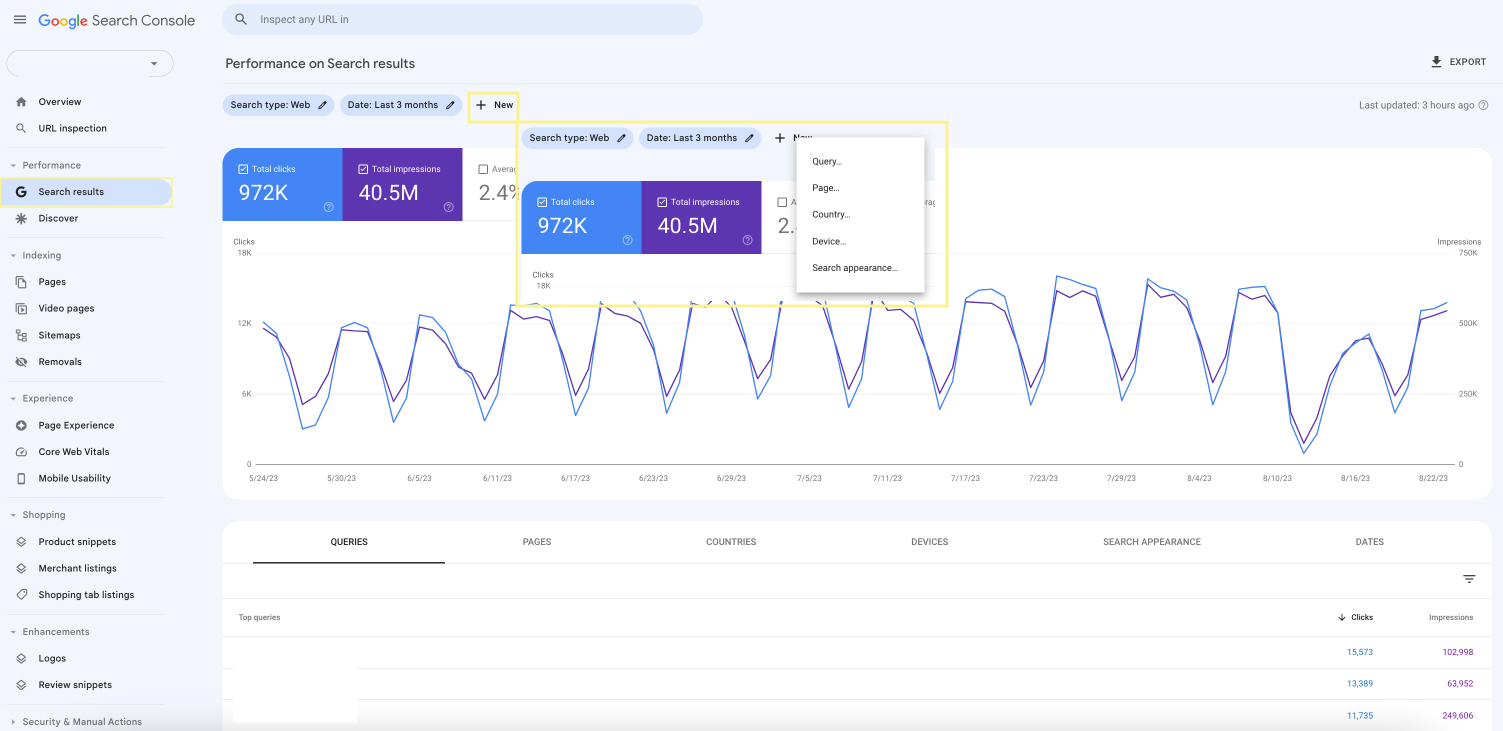

If a keyword generates less traffic than usual, for example, you can use the filter option “Search query”. Enter the exact keyword here to view the development over time. If this is not sufficient as a basis for data, you can select a comparison period and see whether, for example, the position has deteriorated or whether the CTR has fallen. Based on the results, either a SERP & potential analysis or meta-data optimisation can be considered.
If you are being played on Google Discover or News, you can pull all the traffic information from individual sub-reports within the performance report.
The indexation report, or coverage report, is the first cluster of technical reports in the GSC.
Under Pages, it provides an overview of the indexed pages of a domain. As long as a page is not indexed, it cannot rank in the Google SERP and thus cannot generate organic traffic. Consequently, it is important to check whether all desired pages have been included in the index by Google.
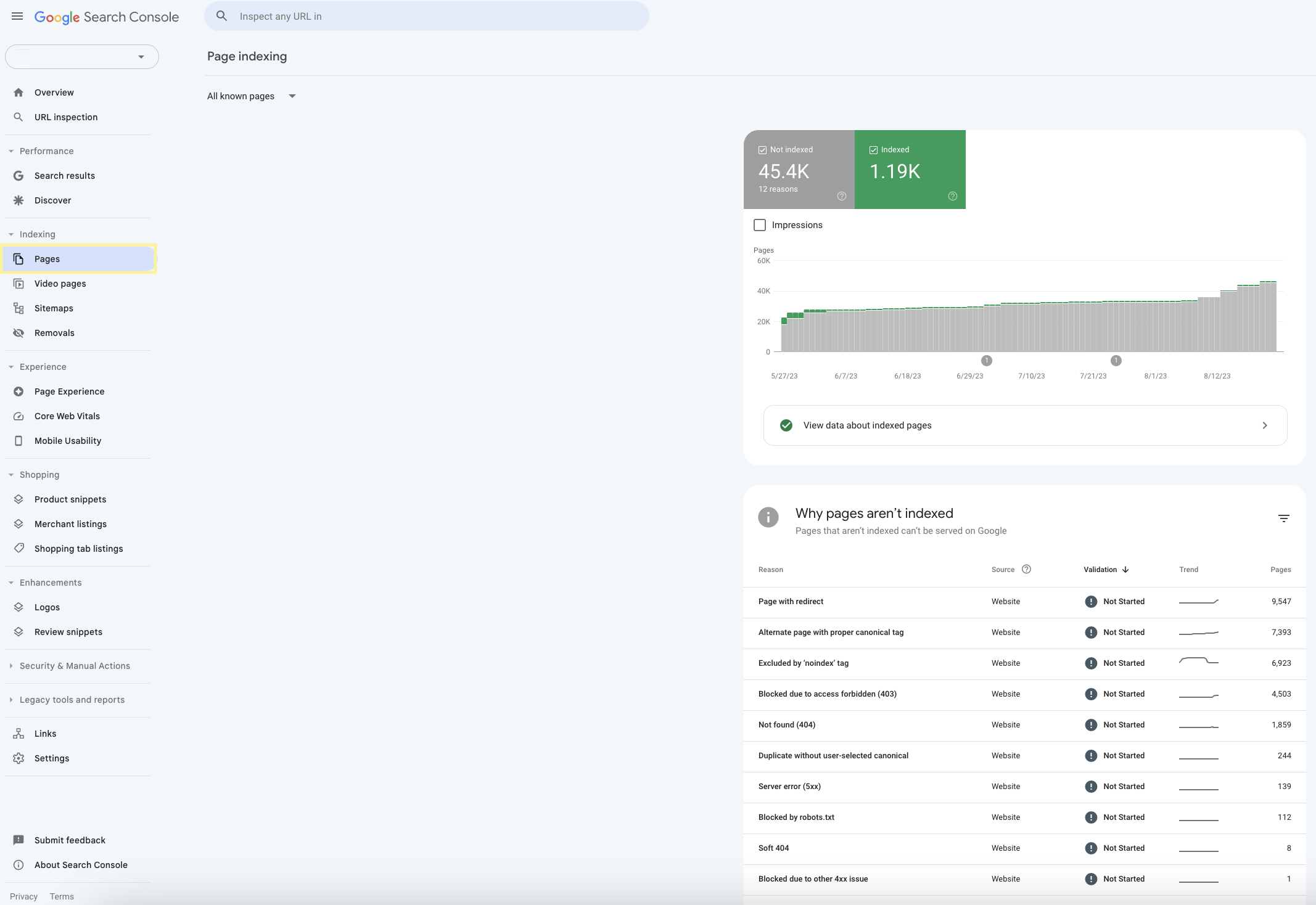
The report not only provides an overview of how many pages were indexed and how many were not, but also lists below how many URLs were not indexed and for what reason. You can export the report via the button at the top right and correct the reported errors.

If, for example, 404 pages are displayed here, you should check how Google was able to find them. Look at both internal and external links as well as the sitemap.

Note here that it is perfectly normal that not all pages have been indexed. Some URLs are deliberately excluded from indexing by Noindex directive, robotos.txt or HTTP response header.
Recently, the GSC has also started to offer the feature of a video page indexing overview including optimisation suggestions.
Another important menu item of the Search Console is the report on submitted sitemaps. Especially for large domains, the submission of such an XML file is worthwhile, as it helps the bot to crawl, analyse and evaluate the domain efficiently.
Under Sitemaps you will find the information whether Google was able to process the submitted file and if not, where errors are located.
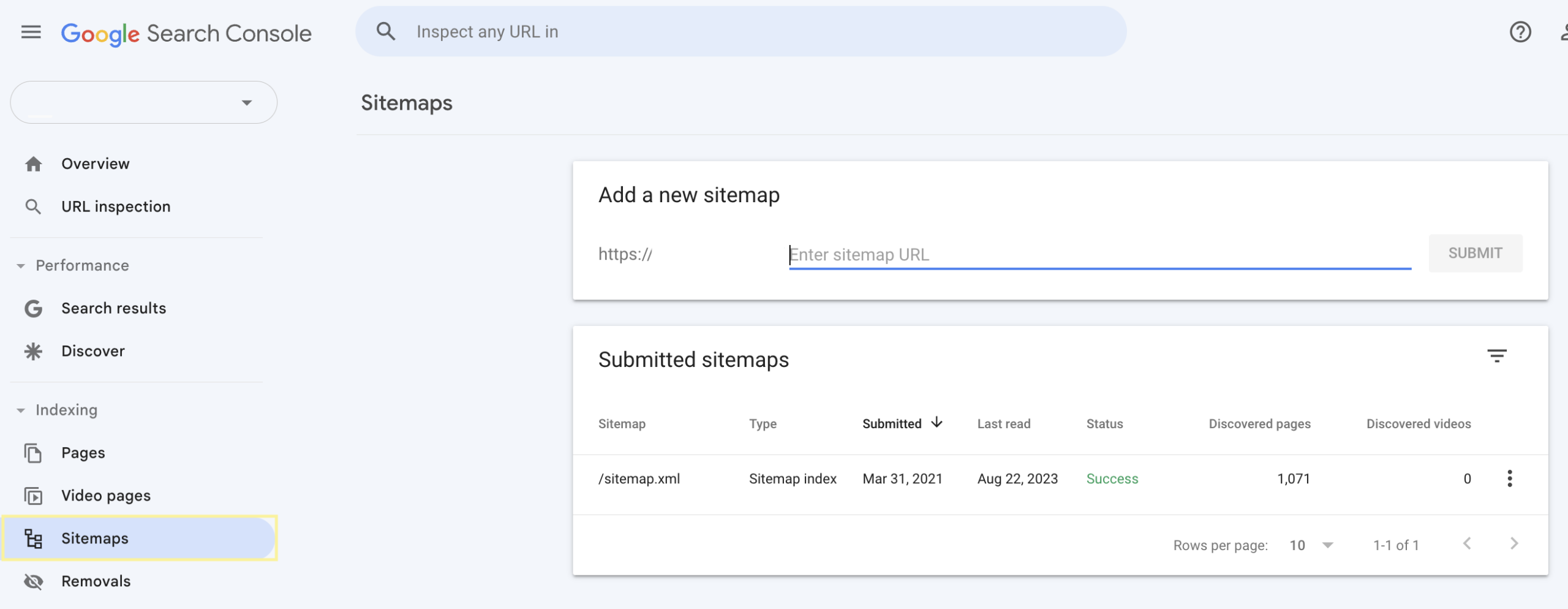
If you want to explicitly request the indexation of certain landing pages, e.g. because they were newly created, you can enter the URL in the search slot. The Search Console will then inform you that this page is not currently in the index, whereupon you can submit it manually.
But the Search Console also offers a contact point for the opposite case. Namely, for the case that URLs are to be de-indexed. For example, if orphaned pages are to be deleted to slim down the domain, or if products have expired. For this purpose, users with unrestricted authorisation can submit a request with URLs to be de-indexed in the menu item Remove.
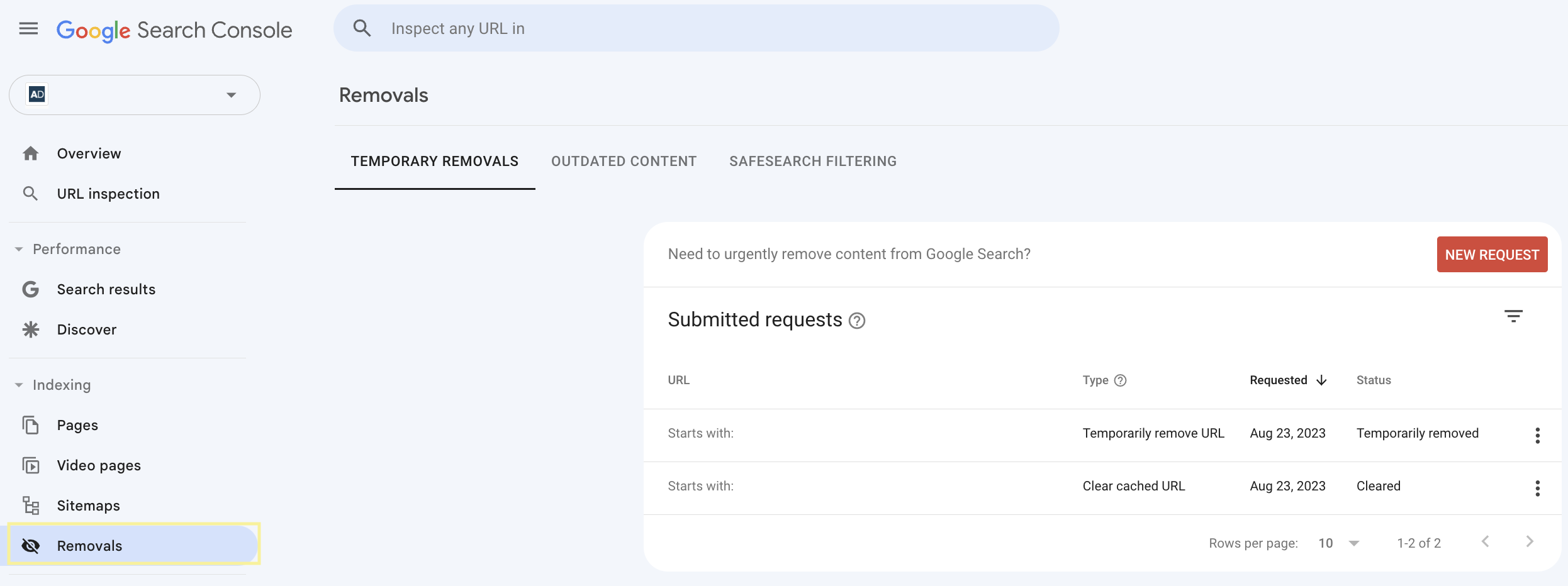
The principle of mobile-first indexing should no longer be a new concept to anyone. Accordingly, a separate report is also provided for this within the Google Search Console.
The tab Behaviour of pages gives an overview of how well the URLs have been optimised for mobile use in their entirety. The data is collected for both mobile and desktop devices. From this page you can also navigate to the tabs Core Web Vitals and User friendliness on mobile devices. There you will find which values do not meet the criteria and need to be optimised or where the user cannot interact optimally with the user interface due to the layout.
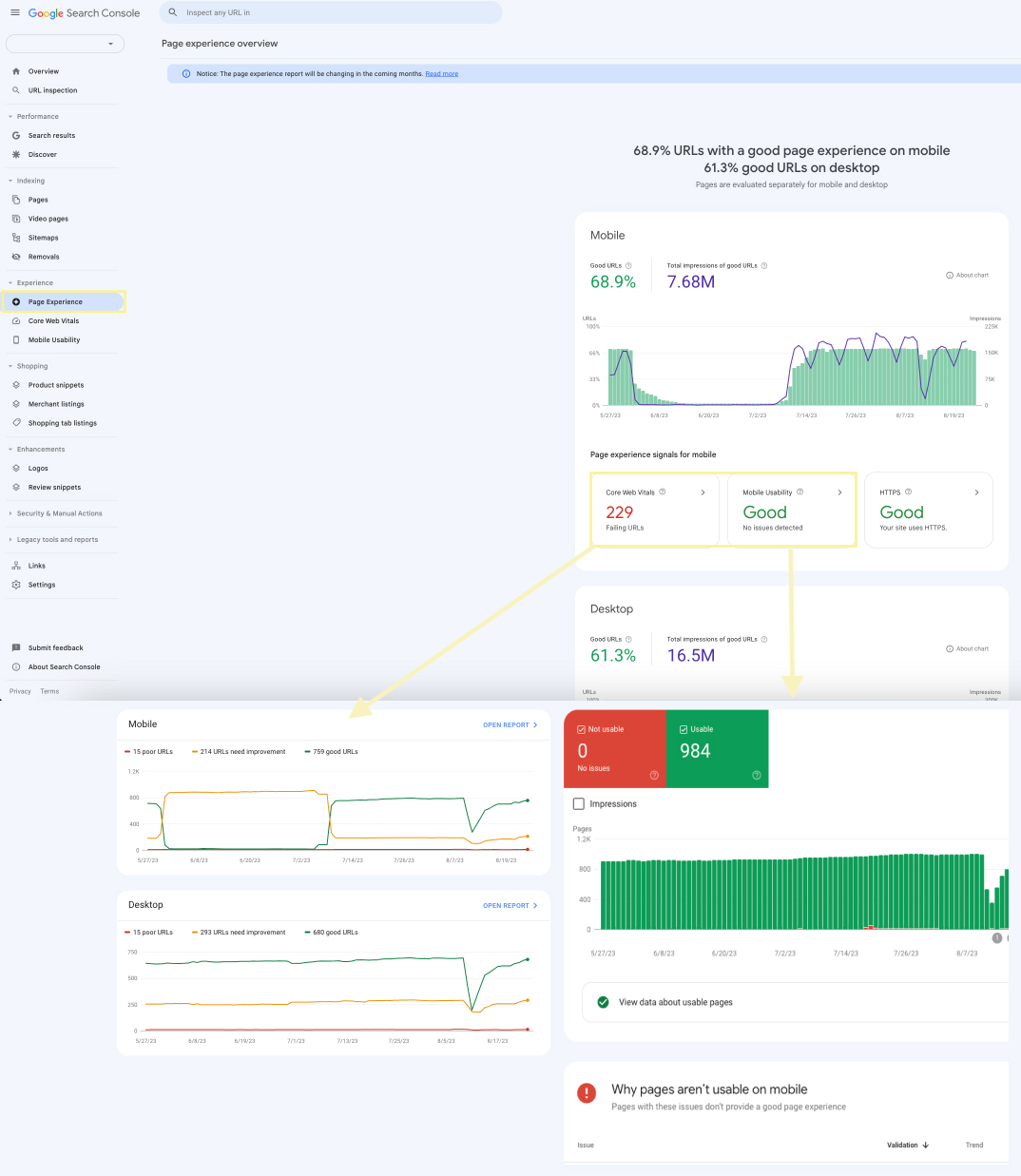
In particular, the Core Web Vitals have counted as well-known ranking factors since Google’s Page Experience Update, which was fully rolled out worldwide by September 2021. The messages should therefore not be treated as secondary.
Structured data is a type of metadata that helps search engines better understand the content of your website. This can lead to a better representation of your website in the form of rich snippets. These contain richer and more informative representations, which can lead to a higher click-through rate.
In order for this display to be considered, the stored schema must be correctly integrated. In the Google Search Console, there is therefore an extra report called Improvements.
Depending on which structured data is marked up on your website, different report components are displayed. This gives you concrete information on where the mark-up needs to be improved.
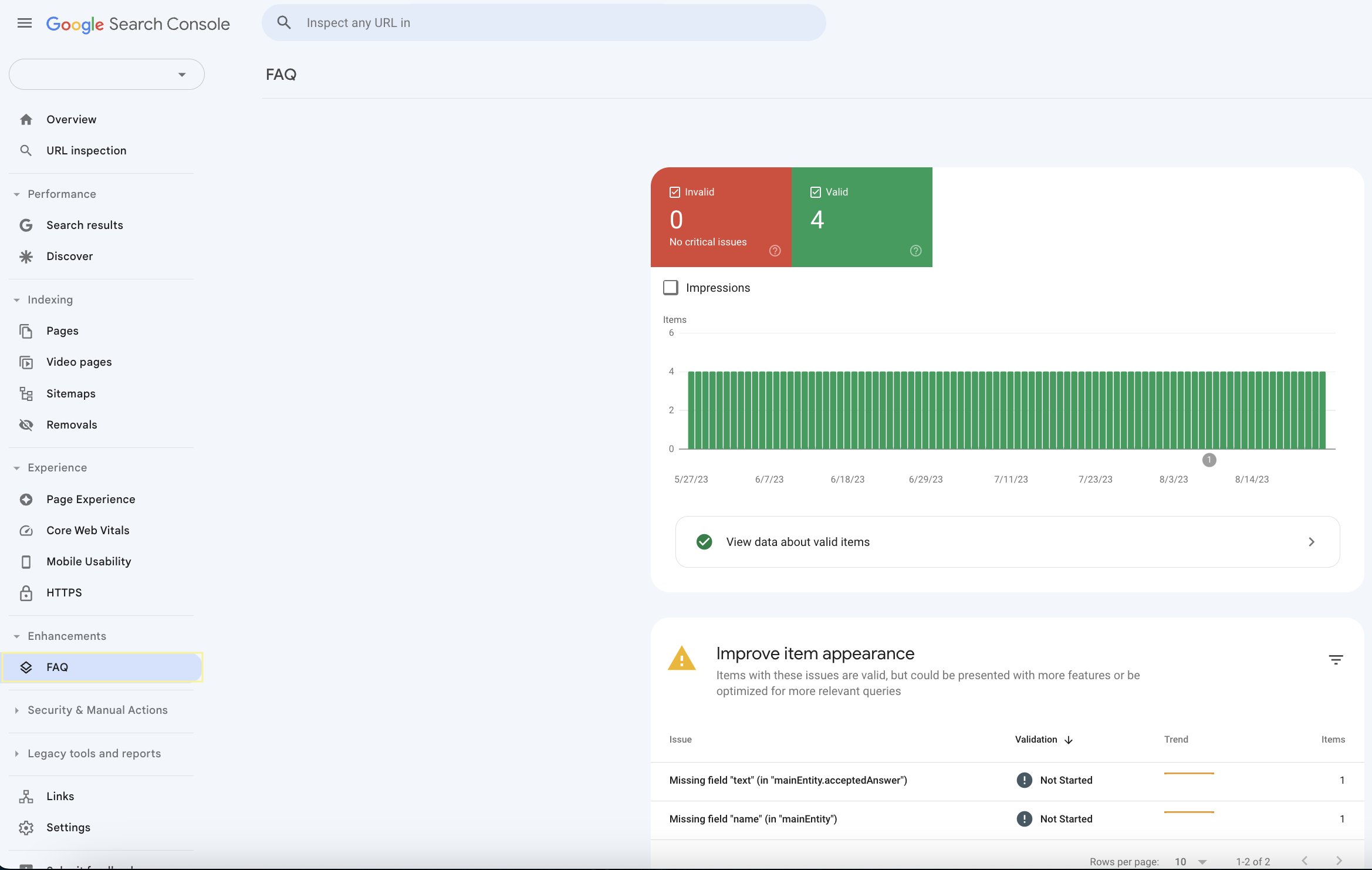

If critical problems are displayed, it is essential to correct the award, otherwise no Rich Snippets will be played out. These messages are marked by Google in the report red and with an exclamation mark.
Especially in the case of sudden and unexpected traffic losses, you should check the Manual Measures and Security Problem menus for existing entries.
Manual measures by Google are usually taken when Google Webmaster Guidelines have been violated.
So, if you optimise your website without black hat methods, there is no basis for penalties and these reports will remain empty.
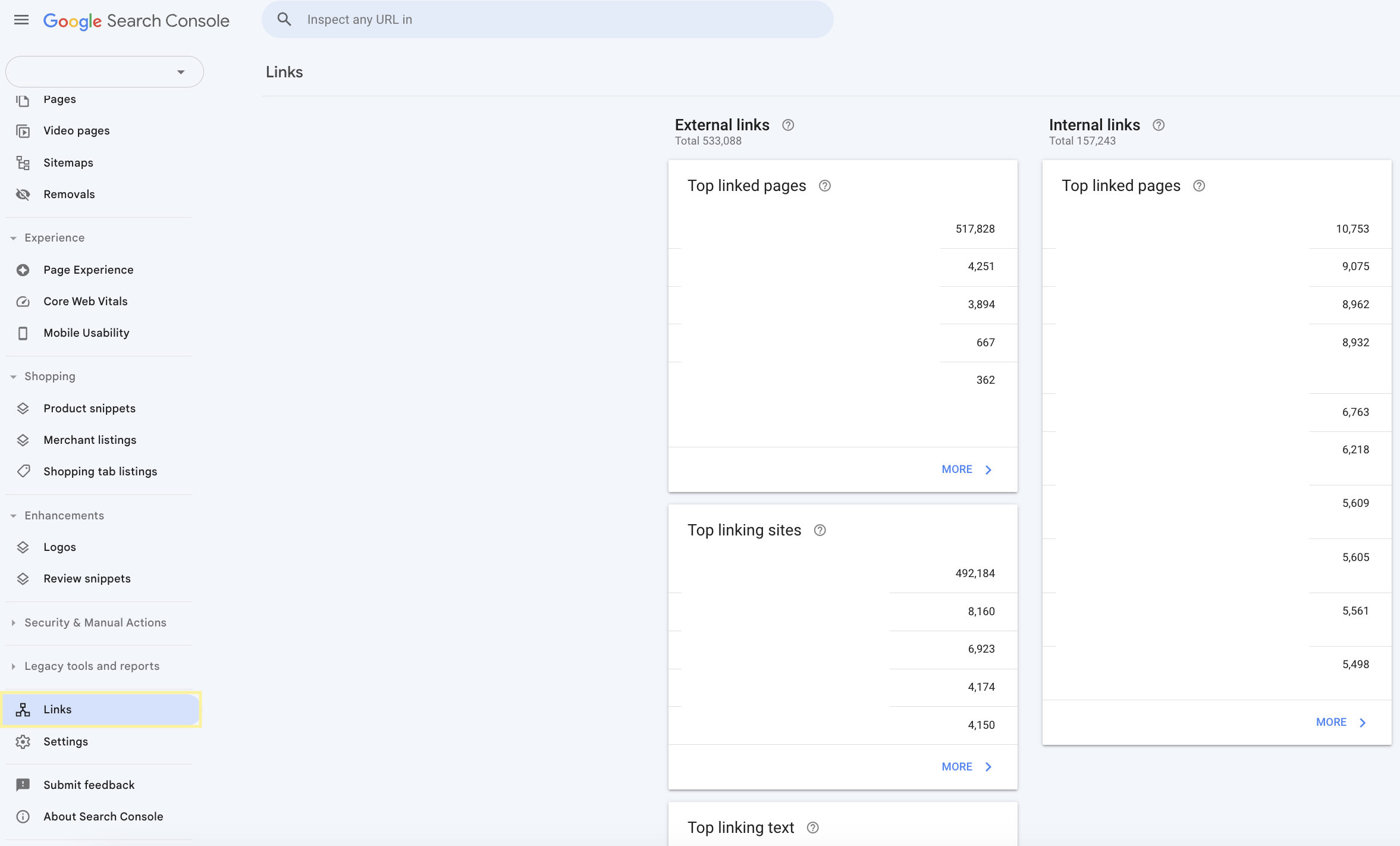
Last but not least, the link overview at the end of the menu should also be mentioned.
The most linked pages and the most popular anchor texts are displayed here.

But you have to be careful here! The external links do not come from other domains, but from other properties. If you work with URL prefix properties, links from other directories are called “external”, although they are on the same domain.
For a precise analysis of internal linking, this report offers a good starting point for an initial consideration. However, to be able to optimally improve the structure, tools such as Screaming Frog should be used.
Finally, on the left edge of the menu items is the Settings item.
Here you can add further users to the property or, in the case of a domain change, set up a 301 forwarding to a new address.
In addition, an automated bulk data export can also be set up or other Google services can be linked together.
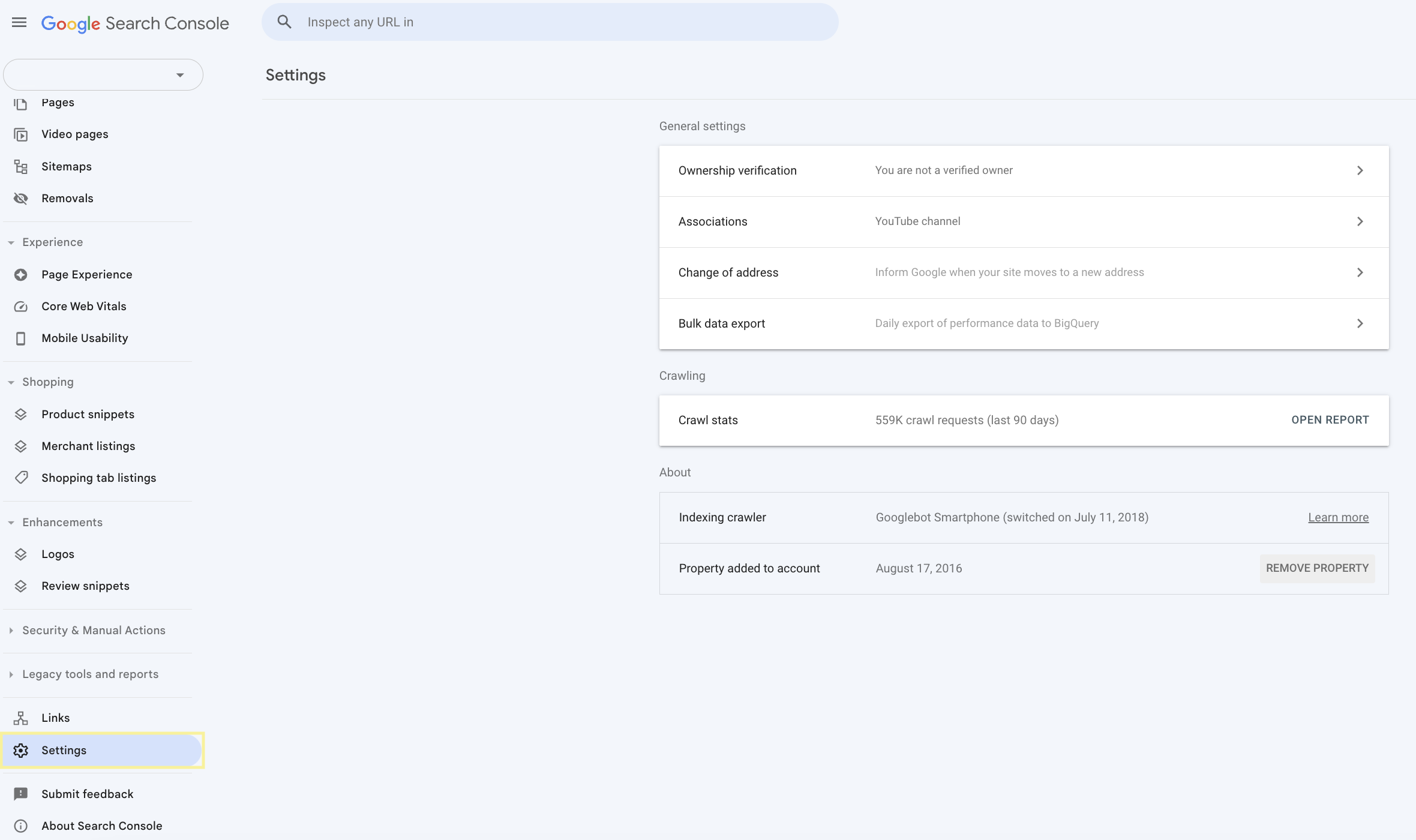
A menu item that is hidden here should also be checked as part of an optimisation and is therefore considered again separately. Reports on crawling statistics are somewhat inconveniently hidden and therefore difficult to find at first glance, but nevertheless important.
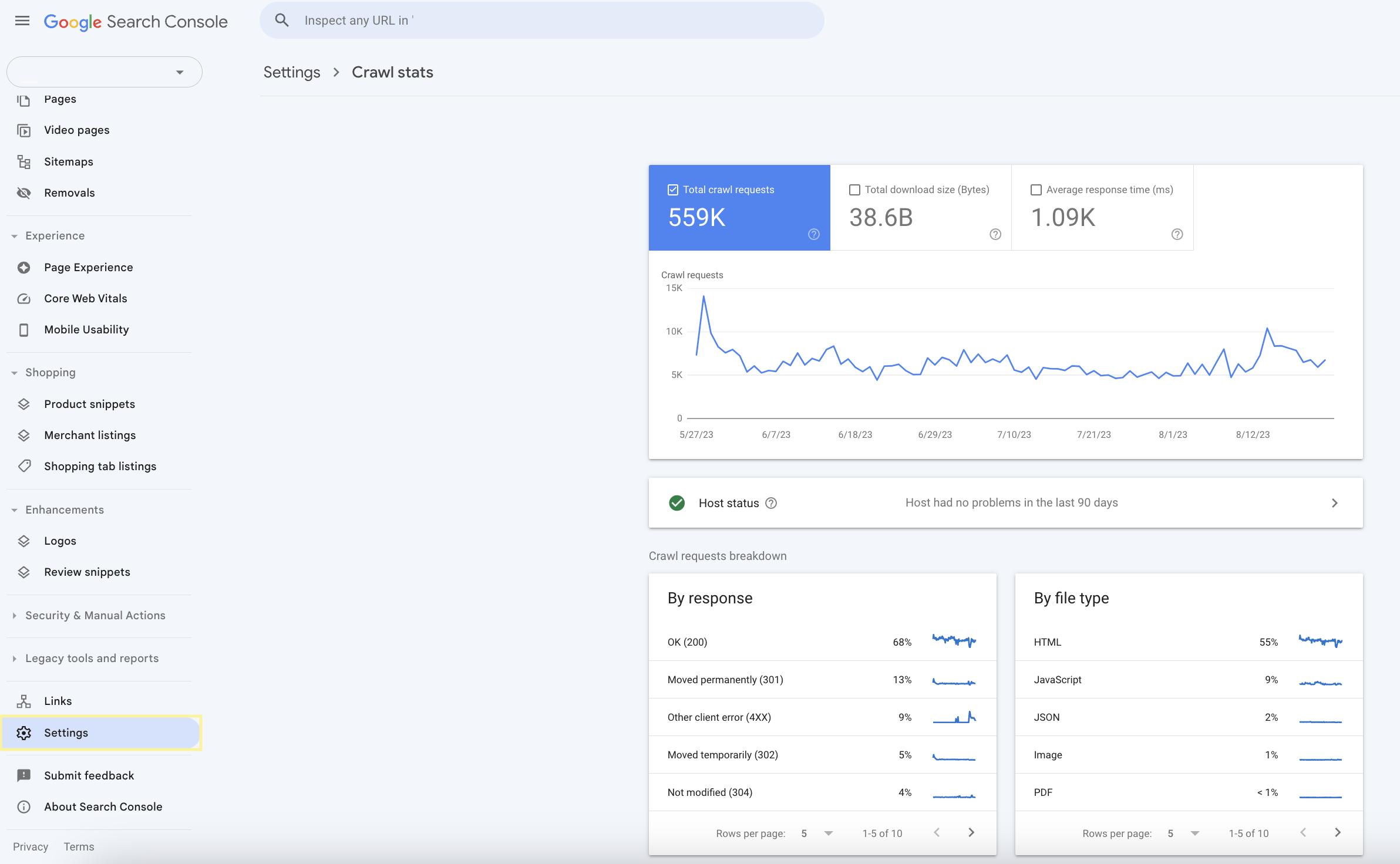
The GSC also offers a number of links to other tools to provide additional information and data or to facilitate your analysis:
Google Analytics and Google Search Console are two separate tools that both offer valuable insights into the performance of a website. However, they differ in their functionalities and the data they collect:
| Analytics | GSC | |
| Focus | Website traffic | Search result traffic |
| KPIs | Users and sessions, Interaction and Conversions | Clicks, impressions, CTR and position |
Google Search Console is a powerful tool that provides website owners and online marketers with valuable insights into the performance of their website in search results. It makes it much easier to perform in-depth data-driven analysis to maximise visibility and traffic.
After successful setup, various reports are available that provide detailed information on search queries, performance data, indexing, mobile user experience and more.
Linking the Search Console with other tools such as Google Analytics and Google Ads enables comprehensive analysis and optimisation of website performance. Overall, the Google Search Console is an indispensable tool for anyone who wants to optimise their website effectively and be successful in the search results.

Need help improving the organic visibility of your website? Our SEO experts are happy to support you with data-driven analyses! 🎯

True to the motto "Be hard, work smart", Isabelle develops holistic strategies in her position as SEO Consultant. With a Bachelor of Science degree in e-commerce, which includes a focus on web management, she brings a solid education, which was complemented by her time as a working student at eology. Extensive experience in consulting for SEO and consideration in cross-channel marketing, allows her to help businesses maximize their visibility.

You want to learn more about how to optimize for search engines?