
What does it look like on your website? Is it just plain text or do you also use lists, graphics, videos, etc. to loosen it up? Here you can find out what types of content there are and why you should rely on them. ... Continue reading
| 16 min |
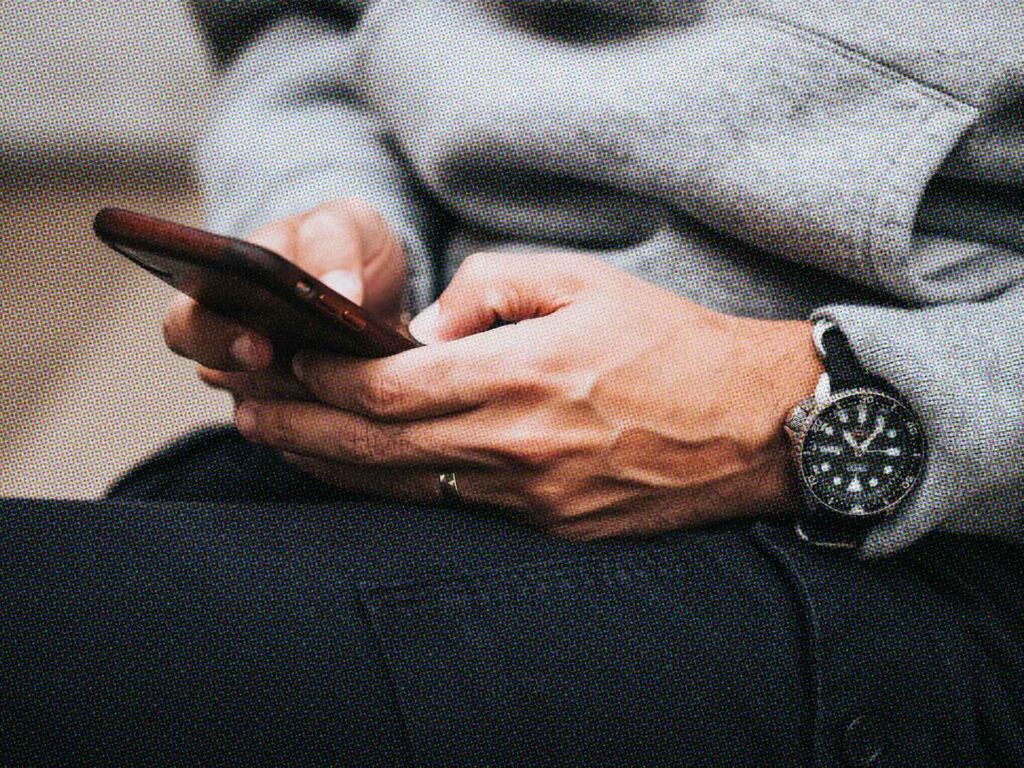

| 09 min |
As the world’s largest business network, LinkedIn offers numerous methods for companies and individuals to make contacts, network and position themselves as experts in their own industry. One of those ways is LinkedIn Publishing. Here you’ll learn what LinkedIn Publishing is all about, how to write articles on LinkedIn, and the benefits you can reap as a business.
LinkedIn Publishing, formerly known as LinkedIn Pulse, allows users to publish their own articles or blog posts directly on the platform. These are then displayed in the newsfeed of your contacts and followers, as well as in search results on the platform.
This allows users to present their content to a broad target group and prove themselves as experts in their field. It doesn’t matter what industry you’re in, LinkedIn Publishing provides opportunities for everyone to share valuable content and interact with other people.
LinkedIn Publishing is not to be confused with the normal posts you can post on your LinkedIn profile. While posts tend to be more concise and usually contain only a few sentences or lines, articles are much more extensive.
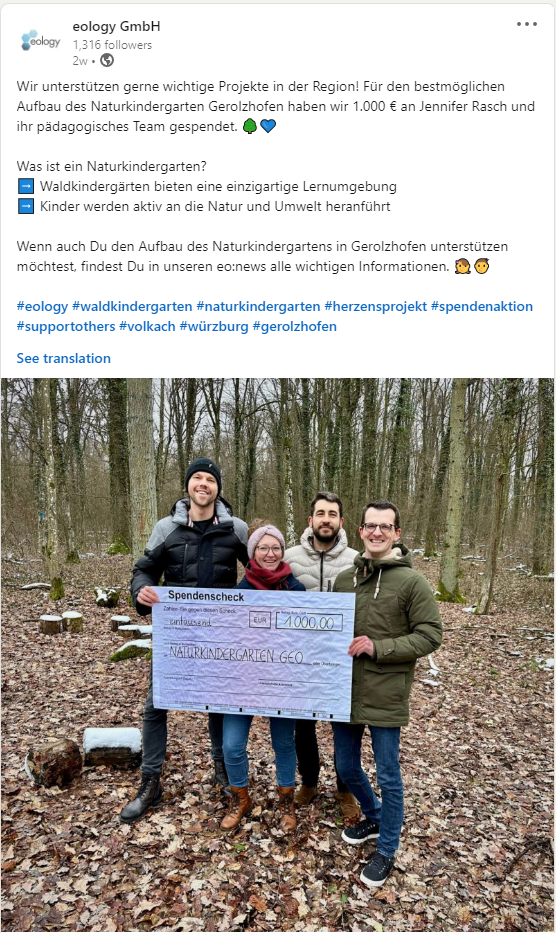
LinkedIn publishing is ideal for covering in-depth topics, sharing expertise, or providing insights into your business. With LinkedIn articles, you create added value to further educate or inspire your readers.
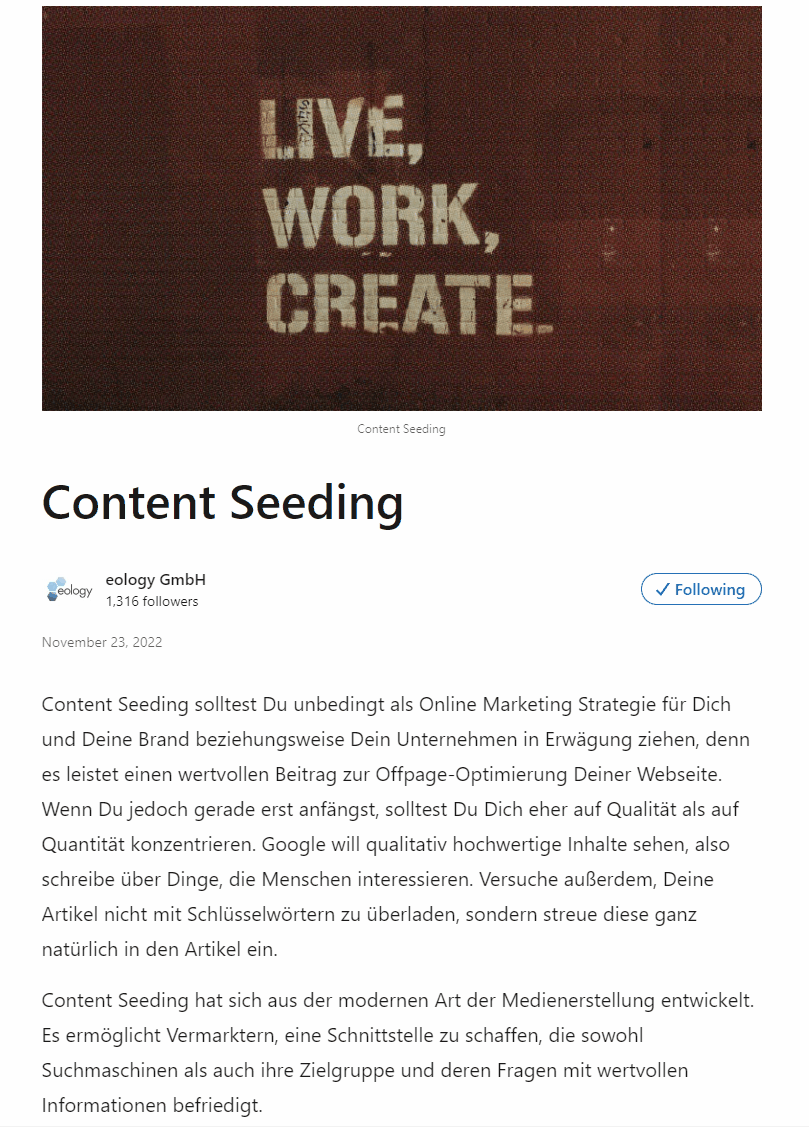
Whether you should publish a LinkedIn article or a post depends on your goal. Do you want to quickly and easily share your thoughts or ideas or give a brief insight into your company? Then a post is suitable. Is it your goal to share in-depth knowledge and experiences or to present your company in detail? In this case, an article is the better choice.
LinkedIn publishing is a valuable way for B2B companies to strengthen their marketing on the platform. Through high-quality content, companies showcase their expertise and problem-solving ability to gain the trust of their target audience as well as increase their coverage.
Through LinkedIn publishing, companies also strengthen their relationship with their customers and prospects by providing insights into how they work and their industry knowledge. This can lead to higher engagement and more interactions on the platform, which in turn positively impacts leads and business opportunities.
In addition, with LinkedIn Publishing, companies are also using their employees as ambassadors to promote their brand and content. Employees can use their own profiles to write LinkedIn articles and share them on the company page to increase both their own visibility and that of the company.
Quite clearly, no! LinkedIn articles can be created by any LinkedIn user. Whether you are self-employed, freelancer, employee or entrepreneur – LinkedIn offers the opportunity to share your expertise and knowledge with others. Even though LinkedIn is especially popular in the B2B space, that doesn’t mean you can’t take advantage of LinkedIn Publishing as a B2C business or individual. On the contrary, LinkedIn is a great platform to position yourself as an expert in your field and thus attract new customers or business partners.
Publishing an article on LinkedIn Publishing is done in a few steps:
1. click on “Write an Article” on the LinkedIn home page or company page.
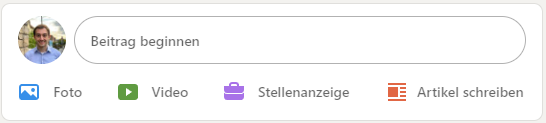
2. Write a meaningful headline for the article. It succinctly summarizes what the reader can expect.
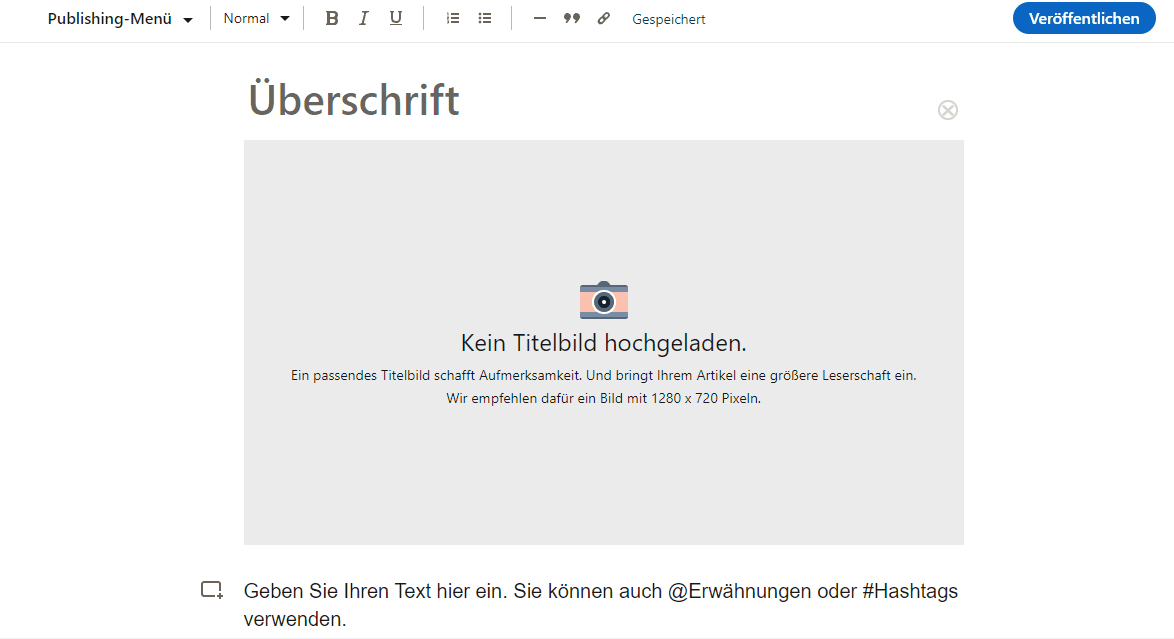
3. Choose a cover image for the article – 1280 x 720 pixels is recommended. It should fit the topic and arouse the reader’s curiosity.
4. The most elaborate step: write your article in the designated area.
5. You can save the draft of your article and share it with others by sending them the URL.

6. Go to “Publish” in the upper right corner and write a short description for the article. This description will appear in the feed along with the title image and the title of the article.
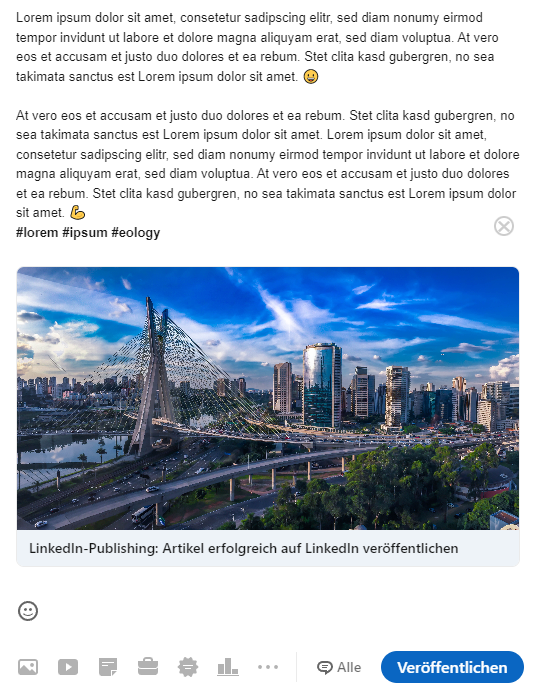
7. When you are satisfied with your article, click “Publish” to publish your article.
Want to write a LinkedIn article directly, but don’t know how? No problem! Here are a few tips to help you get started:
For companies, LinkedIn Publishing is useful to position themselves as an expert in their industry and to generate more reach. For this, the following aspects are particularly relevant, in addition to those already mentioned:
In addition to quality, quantity is also important. Post articles regularly to keep your readers happy and increase your visibility on LinkedIn. Because posting irregularly has a negative effect in the algorithm and leads to fewer users seeing your posts.
There is no blanket answer to this question, as it depends on the goal and strategy. A corporate blog allows you to share posts on your own website and thus keep control over your content. LinkedIn publishing, however, offers the opportunity to expand your network and reach to gain new contacts. So weigh which platform makes more sense for you and your business. You can also use both channels to combine the best of both worlds.
The LinkedIn article is written and published? Then it’s time to promote it accordingly. This is how you ensure that your target audience sees and interacts with the publishing article. Here are some tips for publishing and promoting your LinkedIn article:
Furthermore, on LinkedIn, posts from people usually perform better than those from companies. The human element remains the focus of the platform, which is also reflected in higher interaction rates.

The post by Britta Behrens shows that LinkedIn publishing is also suitable for people for topics that are emotionally charged and personal in nature. Here, users leave comments particularly frequently. In a similar way, companies can focus on their own image in addition to purely professional expertise.
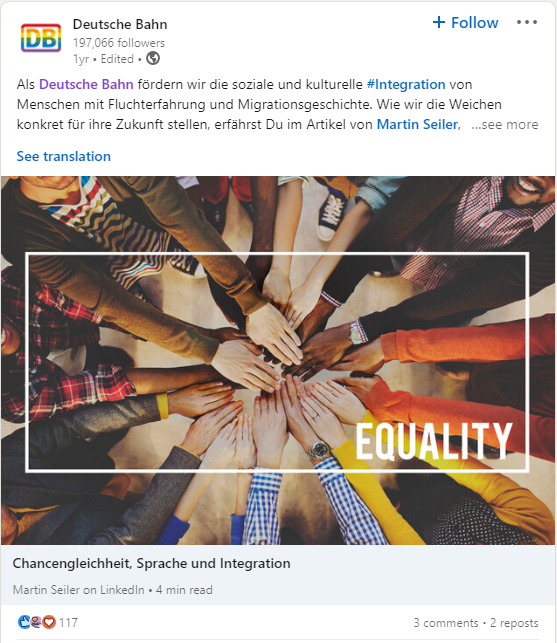
The company profile harmonizes with the profiles of its employees. In this example, Deutsche Bahn’s profile shares Martin Seiler’s contribution, positioning itself for integration. The post generates interactions and exemplifies that companies can achieve success with more than just technical articles.
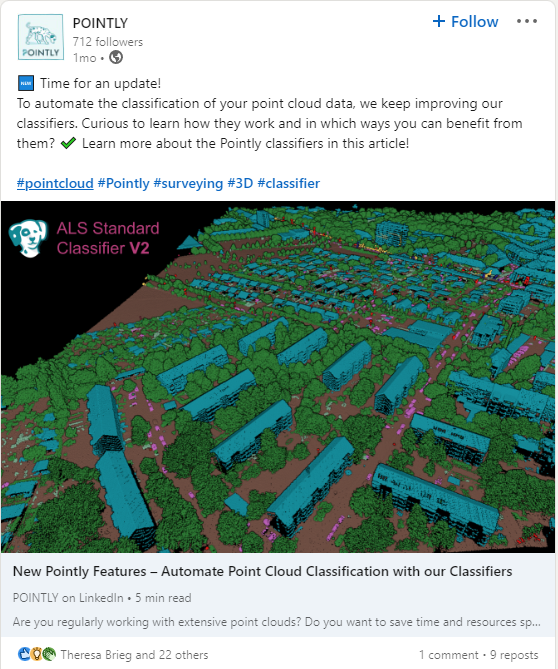
The company itself can also create a post directly. In the example, software developer Pointly shared an update on new features via LinkedIn publishing. This is especially advisable if there are no established corporate influencers yet.
LinkedIn Publishing offers numerous benefits to businesses and individual users. With a developed strategy, you’ll benefit in the following ways, among others:
Increased Reach | With LinkedIn Publishing, you increase your coverage and reach a larger audience. Your article appears in the newsfeed of followers, who share it further if they are interested – which makes potential customers aware of the company. |
Increase visibility | Published articles on LinkedIn are not only displayed in the newsfeed, but also in search results. This increases the visibility of your company and your content. |
More interactions | LinkedIn publishing gives you the opportunity to engage with your audience and respond to their comments and questions. This increases interactions with your audience and builds relationships with potential customers. |
Generate additional traffic | If you include a call-to-action in articles, you can generate more traffic to your business page or blog. Use the call-to-action to encourage your readers to visit your site. |
Position yourself as an expert | You will gain the trust of your target group if you post high-quality articles. In this way, you position yourself as a competent expert in your industry. |
Generate leads | An engaging article can help attract potential customers to your business, which can ultimately lead to lead generation. |
Increase employee engagement | LinkedIn publishing gives your employees the opportunity to publish content and share their expertise. This can help them be perceived as experts in the industry while improving your company’s image. |
Table 1: LinkedIn Publishing Benefits
1. Do I need to be a premium member to use LinkedIn Publishing?
No, LinkedIn Publishing is available to all LinkedIn users regardless of their membership status.
2. How long should a LinkedIn article be?
There is no optimal length for a LinkedIn article. It is important that your article is long enough to convey relevant information. At the same time, you should write it as concisely as possible so as not to lose the reader’s attention.
3. Can employees of a company write LinkedIn articles?
Yes, employees of a company can write LinkedIn articles and publish them on the company page.
4. Can I share my LinkedIn article on other platforms?
Yes, it is a good idea to share the LinkedIn article on other social media platforms and your own website to increase the reach and reach more people.
Conclusion
LinkedIn Publishing provides a valuable opportunity for businesses and users to position themselves as experts in their industry, share high-quality content, and increase their visibility on the platform. Through high-quality content, visuals, and audience interactions, businesses can increase their reach on LinkedIn and strengthen their marketing strategy. Use the power of LinkedIn Publishing to promote your content and engagement on the platform and reach your target audience.
Want to know how to use LinkedIn Ads effectively? 🧐
Get more info here
