Use Canonical Tags correctly to identify duplicate content. What it's all about and how it works you can find out here! ... Continue reading


Balsamiq is an easy-to-use and powerful tool that lets users create wireframes and mockups. It is one of the easiest solutions to create prototypes quickly and efficiently. With Balsamiq, you as a user can easily arrange and design interaction elements such as text boxes, buttons, etc. By simply using the drag-and-drop feature, you can visualize appealing layouts for your business in no time.
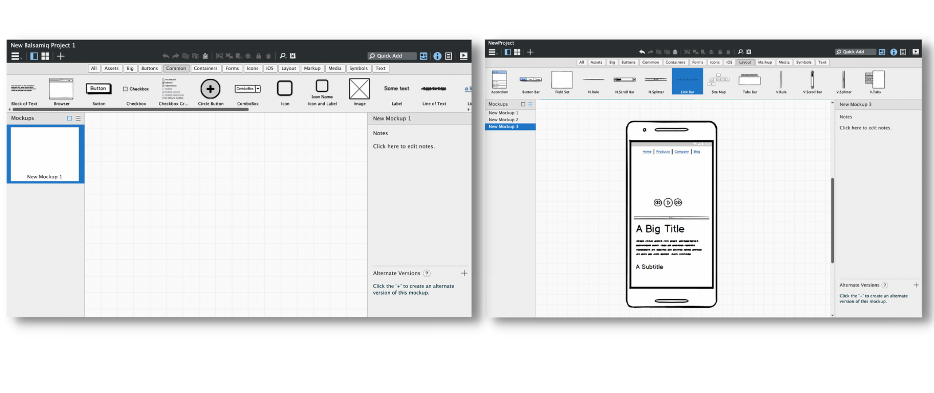
The Balsamiq tool offers many different templates for all types of designs, so users can save time by starting directly with the templates. There are also more than 600 different icons and graphics in the tool, which help make the prototypes even more realistic. Balsamiq has an intuitive user interface that lets you navigate through the tool effortlessly. Moreover, Balsamiq also offers a cloud hosting feature that allows you to share your prototypes online. This is especially useful if you want to share your project with other people or get feedback from colleagues. Furthermore, Balsamiq also offers a number of plugins and extensions so that you, as a user, have even more options to personalize and improve your wireframes.
Balsamiq is a very useful tool for all kinds of design projects and offers you many possibilities to quickly create your prototypes. It’s suitable for both beginners and experienced designers, making it one of the best tools on the market for creating wireframes and mockups. So, if you are looking for a user-friendly solution to bring your designs to life faster and make them vivid for your clients, you should consider using Balsamiq.
Balsamiq can be a helpful tool for you to visualize projects. You can create mockups for websites or apps and visualize them very easily. The advantages of Balsamiq for you at a glance:
The biggest difference between Balsamiq and Adobe XD is that Balsamiq is a tool that allows users to create mockups for websites and apps, while Adobe XD provides full user interface creation software.
Balsamiq is a user-friendly tool that lets you quickly create prototypes. This is especially useful for people involved in designing websites and applications. You could even add links and test them in the design.
Adobe XD is an all-in-one software for user interface development. It provides tools for creating mockups or full designs for websites and applications, as well as features such as animations and interactions. In Adobe XD, users can synchronize their layouts across multiple screens so that the design looks the same on all devices. There are also options to export the designs as HTML, image, or PDF.
Balsamiq offers you basic functions for the creation of mockups, whereas Adobe XD gives
you extensive possibilities for the creation of designs. However, you have to decide for yourself
which of the two tools is more suitable for you 😉
You want to learn more about exciting topics?
