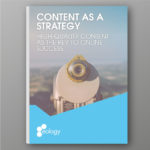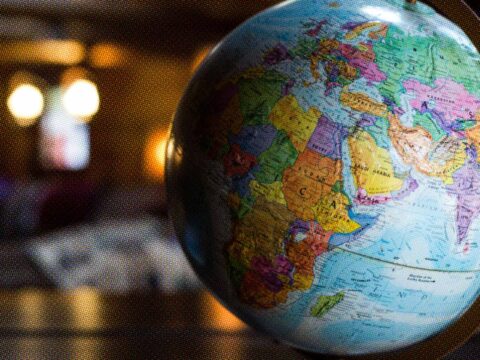
SEO, Search Engine Optimization or Search Engine Optimization - you've probably heard these buzzwords from time to time. But what is behind it? What is SEO and why do you need it? You can read that and much more here. ... Continue reading
| 13 min |
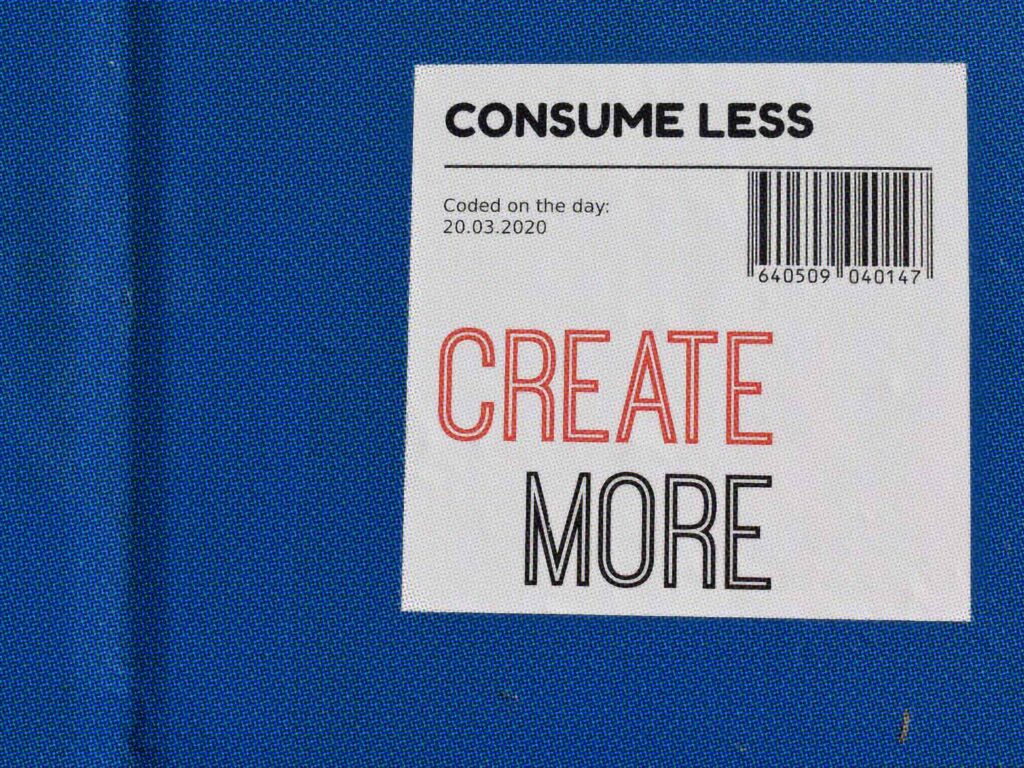

| 18 min |
What are SEO texts?
Why should texts be optimized for search engines?
Tips from practice – Which criteria are important for SEO texts?
SEO text structure – This is what you should pay attention to
Quality standards for eology
What should be avoided when writing SEO texts?
What is the aim of SEO texts?
Our guide “Step by step to a successful SEO text”
You can optimize SEO texts with these tools
What do SEO texts have to consider with regard to mobile first?
Conclusion – Writing SEO texts
FAQs
SEO texts are texts on the internet that have been specifically optimized so that search engines can find or understand them better. This works by answering search queries with keywords in the text, that sends Google the signal that the content is relevant to the respective search term.
You will therefore find optimized texts in online shops, on landing pages, guidebooks and so on. The reason: SEO texts can be found in every type of content. If you think it’s just a simple stringing together of keywords, you’re completely wrong! There is more to SEO texts than you know. What exactly, you will find out in the following.
By optimizing texts in a targeted way, you can answer user queries better and more specifically. This is because you prepare texts in such a way that both, the user and the search engine, can understand them. The reason: If the Googlebot recognizes through various keywords that the content of your website represents the perfect search result for a query, it will be displayed to the user. In this way, you can perfectly address your target group with the help of search engine optimization. This is because you offer an answer or solution to concrete user questions.
In addition, you can reach users in a targeted manner and without great expense, as it is the case with Google Ads, Microsoft Advertising, etc. The optimizations ensure long-lasting visibility and sustainable ranking improvements.
Of course, there are various requirements for a text if it is to be search engine optimized. We tell you what is important!
The be-all and end-all of every SEO text is the right keyword or keyword set. A keyword is a word that is entered into the search mask of a search engine and with the help of which users search the Internet. After the search query, the search engine algorithm displays the appropriate search results, which are completely oriented to the keyword entered. Conversely, this means that if your text content does not contain the appropriate keywords, Google and Co. cannot assign the content to the relevant search queries. This would make you virtually invisible to searchers. The goal of SEO texts, however, is the exact opposite: to become more visible. To make this possible and to fill your text with the perfect, target group-oriented keywords, you should carry out a thorough keyword research.
The user’s search intention is just as important as the keyword itself. It tells you what the searcher is looking for on the Internet. The user’s interest can be divided into 3 areas:
SEARCH INTENTION | EXPLANATION | EXAMPLE |
|---|---|---|
Informational search intention | The user is specifically looking for information and answers to a certain question or problem. | “Cooking asparagus”, “Putting up a wire mesh fence” |
Transactional search intention | The user already has clear purchase or action intentions. | “Buy a smart TV”, “Lease a car for up to €200 per month” |
Navigational search intention | The user wants to orientate himself and/or is looking for something very specific. | “Adidas website”, “Apple shop” |
Table 1: Overview of search intentions
The search intention helps you to tailor your content to the user’s intentions. But be careful: some keywords can be associated with different types of intent. If the user interest in a keyword cannot be clearly identified, you can proceed as follows:
Once you have gone through these steps, you will have a better insight into what Google positions well in the search results for this keyword and displays to the users. This gives you orientation and you know which direction you can take with your content.
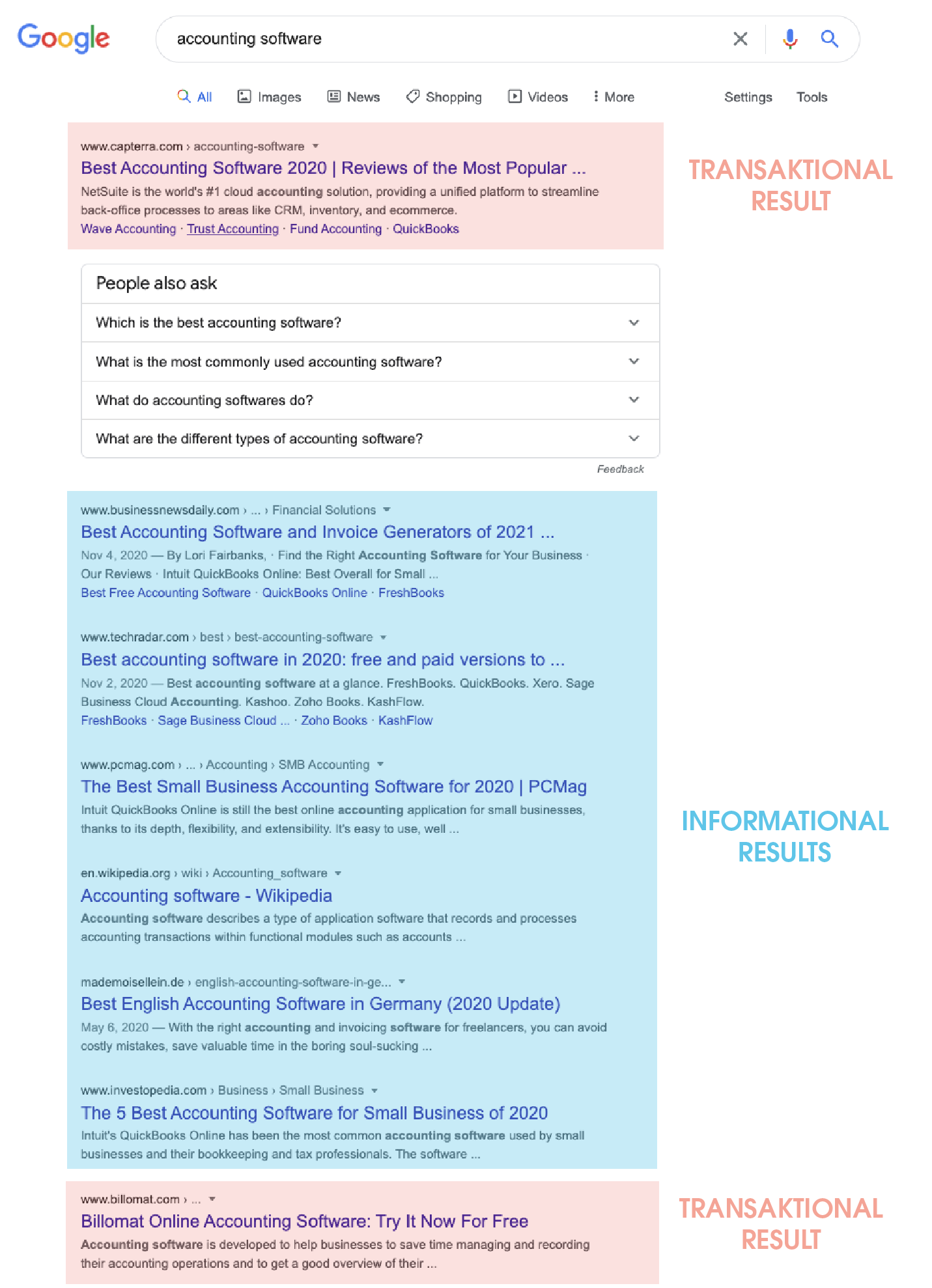
One of the most important points of a search engine optimized text is that not the search engine, but the user himself should be the focus of your optimization. This may sound contradictory at first, but it is quite simple to explain: Google’s top priority is to display only the most suitable search results for queries in order to answer search queries in the best possible way. To do this, the search engine algorithm looks for matches between the search query and the website. If you have the questions and problems of the users in mind and answer them concretely, your content is predestined to land on a good position. In order to be found, to be visible and to offer added value, it is important to know what potential users are looking for, how they do it and with what intention. This way, you can meet their needs and those of the search engine in the best possible way.
“Not focusing on the user is the worst mistake you can make! Little or no added value makes for a bad user experience and therefore bad signals sent to the search engine.”
The fact is: regardless of whether it is SEO text or not, content is never optimised solely for search engines. The focus is on the user or the target group that is to be addressed. Therefore, you should not only ensure that you satisfy the needs of the search engine, but also carry out a detailed target group analysis, which will give you better insights into your potential customers and users.
In order to achieve a good position, your content must be relevant to search queries. You can achieve this by incorporating important keywords for which you want to achieve rankings into the main and subheadings. You can also use WDF*IDF research to help you, as this will provide you with relevant terms for semantic connections. These help search engines to better understand the context of the content and make it easier for them to match your text to search queries.
The best content is content that doesn’t already exist. Google recognises when content has simply been copied. That’s why you should always produce something new and create added value for your readers. Unique solutions, tips, instructions, etc. are particularly well received by users who are looking for solutions to problems or answers to their questions.
A topic should always be covered holistically, i.e. comprehensively, in order to answer as many of the user’s questions as possible. This naturally requires good research. A W-question analysis is therefore essential. This is the only way to find out what problems/questions users are dealing with and how you can answer them. This enables you to offer added value for users with your content.
Another important point is the structure of your texts. Pure text walls are not well received on the internet. You should therefore break up SEO texts with various visual elements. These include:
No two texts are the same at eology: every customer, every project and every text is researched and developed from scratch. This not only means that our content creators thoroughly familiarise themselves with the topic in question, but also involves a detailed process that focuses on our customers’ respective target groups. The relevance of the information is our top priority, which is why we also offer content hygiene measures as a follow-up service. These ensure that content remains up to date.
Our content creation process also includes extensive keyword research, in which we not only define a comprehensive set of keywords, but also consider the user interests behind each keyword and incorporate them into the text creation process. In this way, we always take a holistic approach to our texts, which is designed to answer user questions in full.
It is also particularly important for us to incorporate specific, existing user questions. With the help of W-question tools such as answerthepublic, we research these and incorporate them into the text. This increases the chance of a FAQ snippet for our customers if the W-questions are marked with structured data.
In addition, we incorporate appropriate internal links into the text and, if necessary, also add suitable external hyperlinks. This ensures a meaningful structure and sends positive signals to the search engine crawler. Last but not least, we also maintain the meta data so that the entire content is fully optimised for search engines.
Methods such as keyword stuffing result in meaningless and content-free texts. One thing is clear: SEO text that has been prepared exclusively for search engines does not add any value for the reader. This in turn leads to dissatisfaction. So always tailor your texts to your users and target group!
SEO texts have a clear goal: better rankings. If the search engine recognises that your content is a good match for the user’s search query, your page will be placed higher up on the search results page (SERP). This increases the likelihood that
Do you already know which topics are interesting for your website and what you want to write about? Great. If not, it is important to carry out a topic analysis. The benchmark method is ideal for this, as it allows you to take a close look at your competitors. The following questions are particularly important here:
If you have identified topics that are also of interest to you, you should check to what extent you can provide further details and solutions in your article. Perhaps your competitors have not answered some of the users’ questions. Try to address these content gaps and create added value.
Once you have decided on a topic, it’s time to start keyword research. Here, you identify not only a main keyword, but also secondary keywords. The main keyword is the term you focus on in your text. This can also be more than one keyword. Secondary keywords are all related words that should also be included in the text.
If our main keyword is ‘SEO texts’, relevant secondary keywords could be ‘write SEO texts’, ‘SEO content’, ‘optimise texts for SEO’ or ‘write SEO-optimised texts’.
In this article in our eo:magazine, we provide detailed instructions on the topic of keyword research.
Once you have researched your keywords, it is important to find out what search intent lies behind them. Search intent helps you determine the direction your text should take. If the text is intended to inform, guides, instructions, how-tos, etc. are a good choice. If the keyword is associated with a transactional search intent, thorough product descriptions are useful, for example.
Since the BERT and SMITH updates, Google has become increasingly adept at understanding semantic relationships and the context of content. For this reason, so-called ‘relevance-enhancing keywords’ are becoming more and more important. These are a collection of terms that are used particularly frequently in existing texts on the internet in connection with your specified keyword. Google evaluates these words as important and relevant.
You can find relevance-enhancing keywords using so-called WDF*IDF or TF*IDF tools. You can find out exactly which ones are suitable for this in the section ‘You can optimise SEO texts with these tools’.
What problems or questions does your target group actually have? You can find this out by performing a W-question analysis. There you will find questions that are frequently asked on the internet about a specific topic. You can then use this list to structure your text content. After the fourth step, our analysis looks like this: In the keyword research section, you will now find various main keywords that the text focuses on. The corresponding secondary keywords are marked in orange. The keywords that increase relevance are marked in green, and the relevant W questions that should be answered in the text are marked in red.
Now that you have carried out a detailed analysis and created a solid foundation, it’s time to write your SEO text. Here, too, there are a few points that can be optimised with search engines and users in mind.
SEO headings are crucial in determining whether a user stays on your text or prefers to read your competitors’. The title heading, also known as the H1 heading, is particularly important. Be sure to include your main keywords here. The other subheadings should ideally contain them as well.
The main keyword does not necessarily have to be present in all headings. It is important that the headings make sense. They do not have to be tailored to the keyword at all costs. Nevertheless, try to incorporate it wherever appropriate.
Technical jargon or colloquial language? Formal or informal? There are various ways you can adjust your tone to address your target group perfectly. You know your users best, so think about how you want to address them in your text.
When it comes to keywords, ‘the more, the better’ is unfortunately no longer the case. Search engines do not like keyword stuffing. Nevertheless, an appropriate number of keywords is important to tell Google and other search engines which search queries your text should be relevant for. However, this varies depending on the length of the text. You should also adjust the necessary keyword distribution according to the respective topic. For example, if you already use ranking keywords from Google Search Console or Sistrix, you must take this into account in your keyword distribution.
Meaningful internal links allow you to provide users with further information that you may not want to cover in detail in your actual text. As a shop operator, you have the opportunity to draw attention to other interesting products. The added value you provide can increase the length of the page visit, which not only benefits the user by providing more information, but also sends positive signals to the search engine. These additional links draw the attention of Google and other search engines to important pages. This makes the crawler’s job easier.
A nice side effect: By referring to additional information, you can also position yourself as an expert in this area among your target group. If you are a shop operator, you provide your users with added value by presenting other interesting products and can also increase your conversions.
We have already given you some tips on how to structure SEO texts successfully above. First and foremost, you should make sure that you do not present your readers with a wall of text. Use visual, light-hearted elements to make the text more varied and easier to read. This will also help readers find important information as quickly as possible and make it easier for them to scan the text.
Unfortunately, poor spelling or grammar can overshadow even the best text. Therefore, check your text carefully to ensure it is correct and offers your readers the highest possible quality.
In addition, it is advisable to take another look at your analysis at this stage. Have you included all the important keywords? Have all the relevant W questions been answered? If not, you can go back and make any necessary changes. If so, you’re in the home stretch.
As almost the last step, you should now review the snippet of your post. Here, too, adjustments can have a big effect! With appealing text and a call to action, you can encourage users to click. Also, make sure that the meta title and description are the right length. Otherwise, your well-thought-out texts will be penalised.
Want to know how to optimise snippets? Then take a look at our article on this topic in eo:magazine!
Once your text is ready, you can actively trigger indexing in the Google Search Console. This speeds up crawling and ensures that Google displays your new content to users more quickly.
We have a few more tools that could help you if you want to start optimising your texts right away.
KEYWORD RESEARCH | KEYWORDS THAT INCREASE RELEVANCE | W-QUESTIONS |
|---|---|---|
– Google Keyword Planner – Google Suggest – termlabs.io – KWfinder – Keyword Explorer by Ahrefs | – termlabs.io – WDF*IDF tool – WDF*IDF tool by seobility | – W-question tool – answerthepublic – ubersuggest – hypersuggest – termlabs.io |
Table 2: Tools for SEO texts
The difference between desktop and mobile is the different screen sizes. Thanks to responsive design, however, it is not necessary to build two different websites for the respective end devices. Nevertheless, there are some aspects you should keep in mind.
Mobile users are even less willing to wade through long walls of text than those sitting in front of their desktop computers.
Therefore, it can be helpful to present information slightly differently on mobile devices. Expandable elements, known as accordions, are interesting in this context. However, it is important that you include all essential keywords in a teaser text before the expandable element, as Google recommends that all relevant terms be visible.
Text type | Text length | Features |
|---|---|---|
Product description | 150–300 words | Clear and concise description of the product, highlighting features and benefits, inclusion of relevant keywords. |
Blog post | 800–1,500 words | In-depth analysis or discussion of a topic, use of subheadings and lists, inclusion of keywords and relevant links. |
Category description | 100 – 200 words | Brief description of the product category, use of keywords, links to relevant products within the category. |
Landing page | 500–1,000 words | Focused information about a product or service, clear calls to action, integration of keywords and USPs (unique selling propositions). |
Brand text | 100–200 words | Presentation of brand identity, unique selling points and values, use of emotionally appealing language, integration of visual elements such as logos or slogans |
Wiki text | 500 – 800 words | Objective information on a topic, structured outline and links, integration of sources and references, neutral tone and avoidance of advertising or promotion |
Table 3: Text length and text type examples
These lengths are guidelines and may vary depending on the specific project and target audience. It is important that the texts provide high-quality, relevant content that offers added value to users while supporting SEO goals.
Another important point is the readability of your page. This includes a user-friendly font type and size.
With the Toggle Device Toolbar, you can see how your website is displayed on different devices. Right-click > Inspect to access it (see video). Alternatively, you can use the shortcut (Mac: Ctrl + Shift + M, Windows: Ctrl + Shift + M).
Buttons, jump marks, call to actions – all of these should be just as easy to use on a mobile device as they are on a desktop. Therefore, make sure that the corresponding buttons are large enough and do not cause problems or impair usability.
SEO texts are not rocket science if you know which elements are important. All in all, however, the user should always be the focus of your text creation. Only if you offer them real added value will users stay on your site longer and not bounce so quickly. These positive signals will also be rewarded by Google with good rankings.
Yes, existing texts can be optimised retrospectively. However, the process is much more complex, as search intentions, focus keywords, etc. have to be adjusted afterwards. Often, keywords that increase relevance and user questions are missing and have to be identified through extensive research. All these aspects then have to be incorporated into the existing text and, in some cases, passages have to be reworded.
Important: Even if you have written an SEO text, you should regularly perform content hygiene to keep your content up to date and optimised.
There is no general rule for this. The length depends entirely on what you are writing about and what you want to achieve with the text.
It is up to you to decide whether you feel confident enough to write an SEO text yourself. In principle, anyone can learn how to write a good SEO text. However, there are some basic rules that professionals know inside out and can do better than a layman.
Use your SEO texts for great content success!