Traffic refers to the number of users on a website. What types of traffic there are and why you should measure your web traffic, you can learn here! ... Continue reading


A click is an action where a user selects a button, link, or element on a website or in an application. This is done either by pressing a mouse button or by touching it on a touchscreen. A click is used to create an interaction between the user and the digital interface and can have various purposes, such as opening a page, submitting a form, launching a function, or displaying more information. A click is used to trigger a specific action or function and is a fundamental part of user interaction in the digital world.
A click is what you do when you “click” on a specific search result in the SERPs, i.e. you are taken from the search results page to a website. You can either click on an organic search result or a paid search ad. Also, if a user clicks on a link and lands on a page that is temporarily unavailable or inaccessible, this counts. Based on the clicks and the resulting click-through rate, you can see how successful your page is in Google search and how well your snippet is received by users. Pages or ads that stand out positively and offer relevant content are therefore more likely to be clicked.
However, if a link only leads to a search query refinement, Google does not count a click for this. This is considered a new search query.
Also, if the user leaves the site and then clicks again, this is not counted. So you won’t find a user’s double visit listed twice as a click.
Evaluation and click analysis are important steps in analyzing website traffic and evaluating the performance of online marketing campaigns. By evaluating clicks, valuable insights can be gained to understand user behavior, improve user experience, and optimize conversion rates.
You can easily view clicks on your website via Google Search Console. To do this, you need to select the Services option. After that, you will see all the clicks that happened in the time you defined.
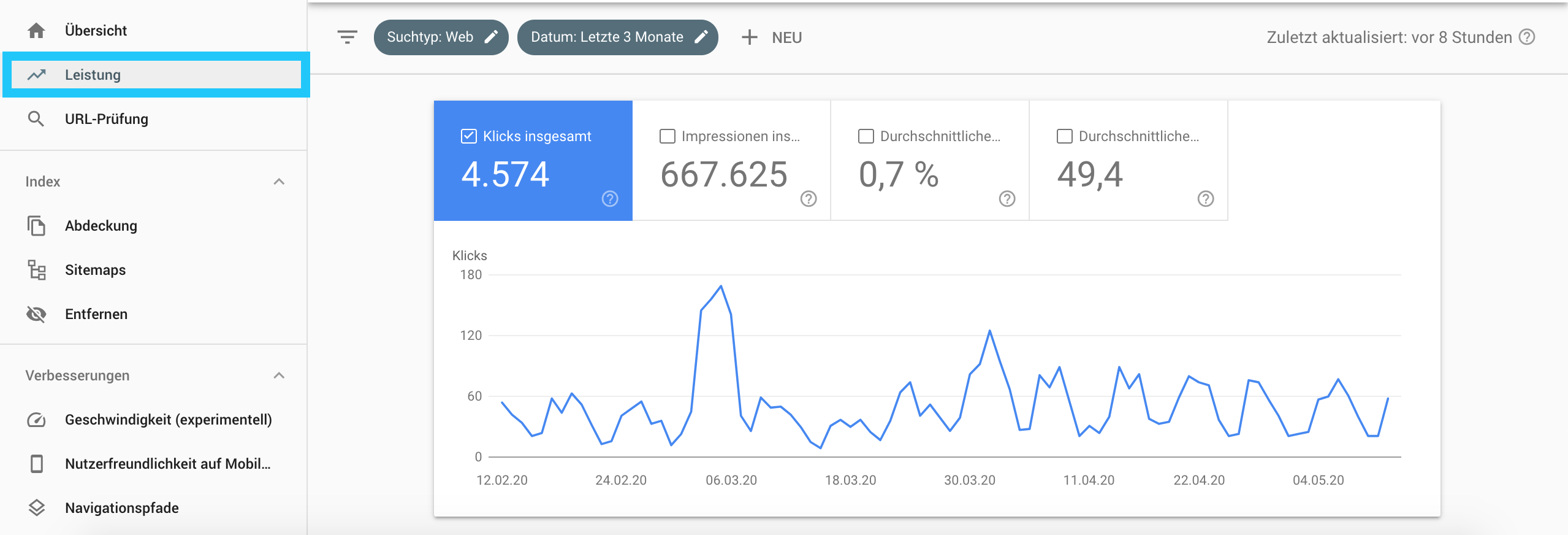
You can also find out the click-through rate (also called CTR) via this function. It tells you how many users have seen your website and then clicked on the link or visited it. Based on this data, you can estimate how appealing your ad or snippet is in the SERPs and whether there is a need for optimization.
Olga Fedukov completed her studies in Media Management at the University of Applied Sciences Würzburg. In eology's marketing team, she is responsible for the comprehensive promotion of the agency across various channels. Furthermore, she takes charge of planning and coordinating the content section on the website as well as eology's webinars.
Never miss the hottest news again.
