Backlinks are an important part of search engine optimization. You can learn here, how to use backlinks correctly! ... Continue reading

With “Google Advanced Search” you can narrow down your search results on Google and thus search more specifically for keywords. In addition, you can limit the results of complex search queries. For example, you can find only websites in German that have been updated within the last 24 hours.
First, go to the Google homepage. Then click on the “Settings” tab at the bottom right, then on “Advanced Search“. After this, you are in the advanced search mode of Google. You can enter the terms you want to search for in the individual search fields.
The Google search engine can easily be used without logging in. However, if you want to use “Google Photos” or “Google email“, you need a Google account. If you log in, you can make optimal use of the various Google services. You can also personalize your usage and access important information easily from anywhere.
Google takes your input into account during the search and then only gives you results that meet these criteria and match the search query. You can find the advanced Google Search by calling up this address or by using the setting on the normal page below the search bar. In the advanced Google search, you can set numerous search criteria yourself. Among the most important are:
Using the Google search engine, you can find the right information even faster and more efficiently with a few tips and tricks. If you are looking for a specific term, for example for the vacation hotel “Atlantis” on the Bahamas, you enter the search term in the search mask and either press the Enter key or right-click on the magnifying glass in the search bar. Then the search starts. To narrow down the search results, you have other options, such as the menu items on the Google results page. There you click on the desired options and then again on the “Search” button or confirm with the Return key. The Google search will then start again and filter the search results according to your choice.
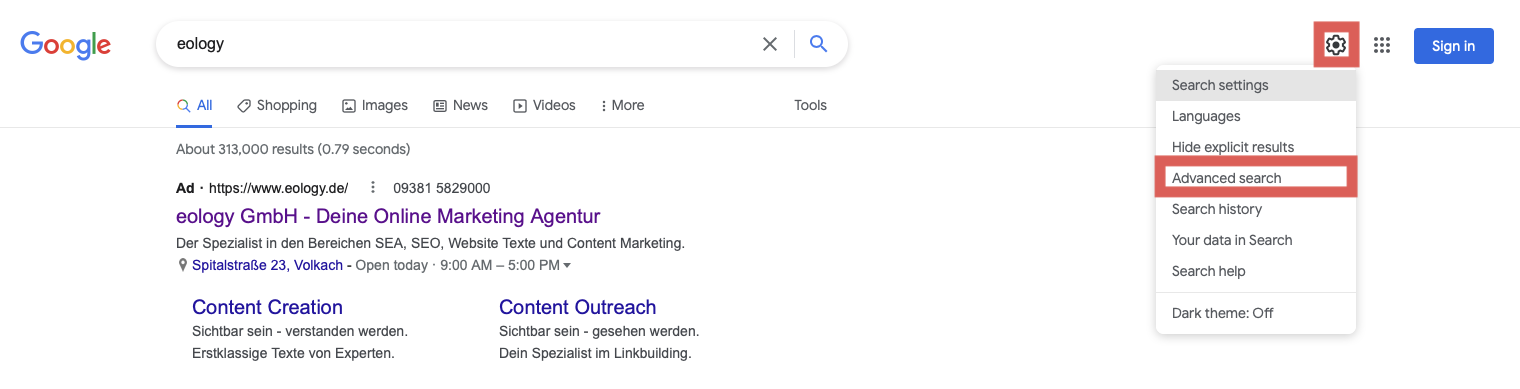
You want to learn more about exciting topics?