A SEO analysis provides information about the strengths and weaknesses of your website. You can find out, how it works, here! ... Continue reading


Google Shopping offers merchants the possibility to quickly and easily display products within the Google search and shopping area. In addition to images, other attributes such as price and name can be specified.
What are the advantages and functions of Google Shopping?
The benefits of Google Shopping are twofold. With a little luck, your own products will appear on two different Google services. This not only generates significantly more impressions for the articles, but also increases the chance of reaching a user who is interested in buying. Probably the simplest formula in marketing: the more users see the offer, the more users buy the product. Accordingly, not only the impressions increase, but most likely also clicks and conversions. Google Shopping’s main function is to show Google users a specific product and lead them directly to this product with just a single click.
Google Shopping also makes sense for SEO. This is because it can effectively improve local SEO in particular. This means that it is possible to present products only to users who are in the neighborhood of the store and to lure them into the store with the current store stock. But also SEO in general and thus the entire marketing benefit from a good Google Shopping campaign.

Find out in our white paper Shopping Ads – Google and its alternatives in the spotlight which alternatives to Google Shopping are available and how you can successfully use different shopping ads for your business. 📖
Very prominently you can stand out here with your products from the rest. While the usual SERPs only consist of title and description, the right column also shows images of the articles. This allows interested users to take a direct look at the goods and immediately see whether what they see is worth a click or not.
There is also a possibility to add more attributes to the ad, which provide more information. This can effectively increase the visibility. Among other things, the star ratings can be displayed or the price to immediately show potential customers the greatest advantages. But also the shipping costs can be indicated there.
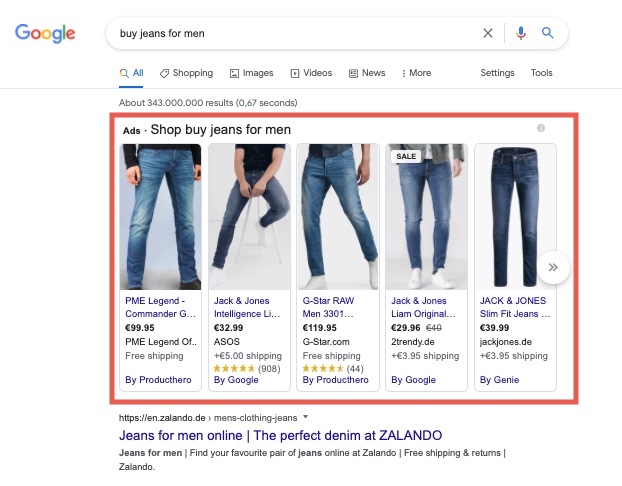
This means that all important content is immediately visible at a glance and is presented more visually than in the organic search results. With one click, interested users are then directly at the appropriate product and can immediately click “Buy”. Especially with transactional search queries, where Google Shopping is predominantly used, images have a strong conversion-increasing effect.
For users who like to have a larger selection, Google still has the Shopping tab ready. This is practically a store within Google. By choosing different filters and categories, you can find exactly the right product for your needs. Again, the articles of the individual companies entice you with pictures, ratings and additional information.
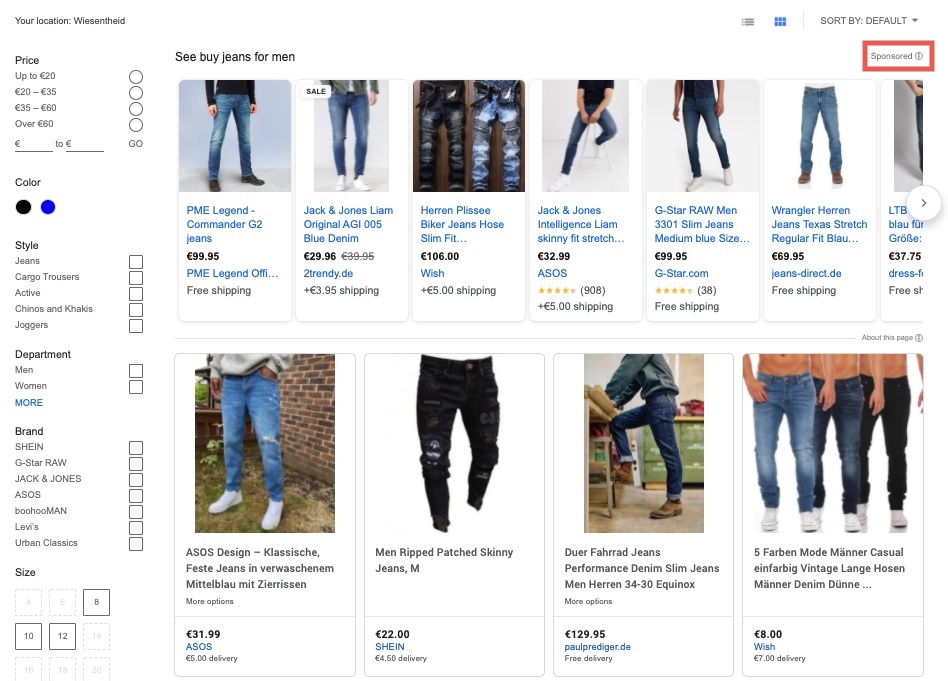
If the article does not make it to the so-called right column, then it is very likely to appear in this section of Google Shopping. Therefore, there is also a good chance to get valuable impressions and clicks here.
Without setting up a Merchant Center entry, Google Shopping would not be possible. This is because in order for Google to display the products in such a detailed and appropriate manner, they must be uploaded to the Merchant Center in the form of a file. This is far less complicated than it sounds, and even inexperienced users are able to create such a file.
Most store systems offer the possibility to generate a ready-made list for the Merchant Center with just a few clicks. Afterwards, the file can either be uploaded directly or the information can still be edited. After all, you may not want to submit some information to Google. In general, however, attributes such as stock and price must always be in the document, as Google even explicitly requires them. You must then update the so-called data feed regularly. Google then knows all products and some attributes, but this is only the current status and especially with values such as stock, the numbers change more frequently. Therefore, we recommend updating the product data in the feed at least once a week.
Once all products have been entered in the Merchant Center, the Google Shopping campaign can begin. A free Google Ads account is required for this. A campaign can then be created. Since all products are already stored in the Merchant Center, you only need to define the location and the budget. Where do you want to place ads and how much money are you willing to invest?
Google Shopping is very suitable for online stores, as the tiles with the product images are more visible than normal text ads and also tend to generate more sales. Customers mainly buy visually appealing items and with Google Shopping, the first step towards conversion is already taken here.
Olga Fedukov completed her studies in Media Management at the University of Applied Sciences Würzburg. In eology's marketing team, she is responsible for the comprehensive promotion of the agency across various channels. Furthermore, she takes charge of planning and coordinating the content section on the website as well as eology's webinars.
You want to learn more about exciting topics?
