An external link is a reference to websites outside your own domain and an important ranking factor. What you have to consider when using such links, you can find out here! ... Continue reading


In online marketing, keywords are the words or phrases entered by the user in the input field of a search engine, such as Google. A distinction is made here between
The search volume of your keywords is the total number of queries from users within a specific period of time. The right keywords, integrated into the texts of your company website, will help you and your company to be easily found on the internet.
For the user there are different possibilities to get the answer to his search intention via search engines. In turn, you have the opportunity to lead the user through your site to the goal.
Transactional Keywords | Always implies that the customer wants to make a transaction. Such keywords can be e.g.: buy, book, subscribe, rent. |
Do Keywords | The user wants to become active and perform an action. For example, he wants to download, buy or receive something. |
Brand Keywords | With these keywords you can integrate your brand, because the user already knows where he wants to go. Such a search query is, for example: eology Volkach. |
Compound Keywords | Fulfill multiple intentions of the user at the same time. For example, the search query could be “get eology Volkach whitepaper”, which simultaneously uses Do Keywords and Brand Keywords. |
Informational Keywords | The user wants to receive specific information on a topic, e.g. a test report, an advisor or a guide, and searches specifically for this content. |
Navigational Keywords | In these search queries, the user is specifically looking for navigation to a website or for information on the website. The company/product is already known to the user. |
To find the right keywords for your target audience, you should do a little brainstorming, in which you collect the phrases that your target group uses. Document your list of keyword ideas in an Excel list. This will help you to structure your research later on, and you can expand and filter it as you wish.
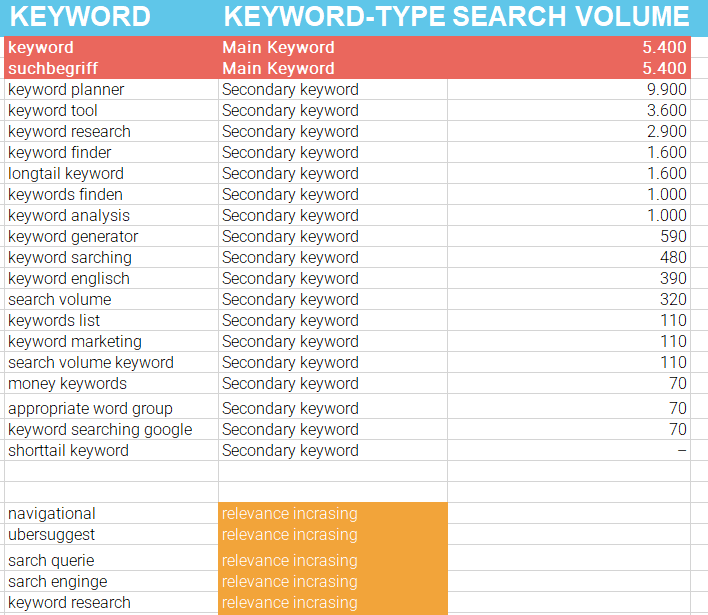
For your research on the right keywords you have a countless amount of different tools at your disposal. We show you here our selection of tools, how you can quickly and easily get your phrases.
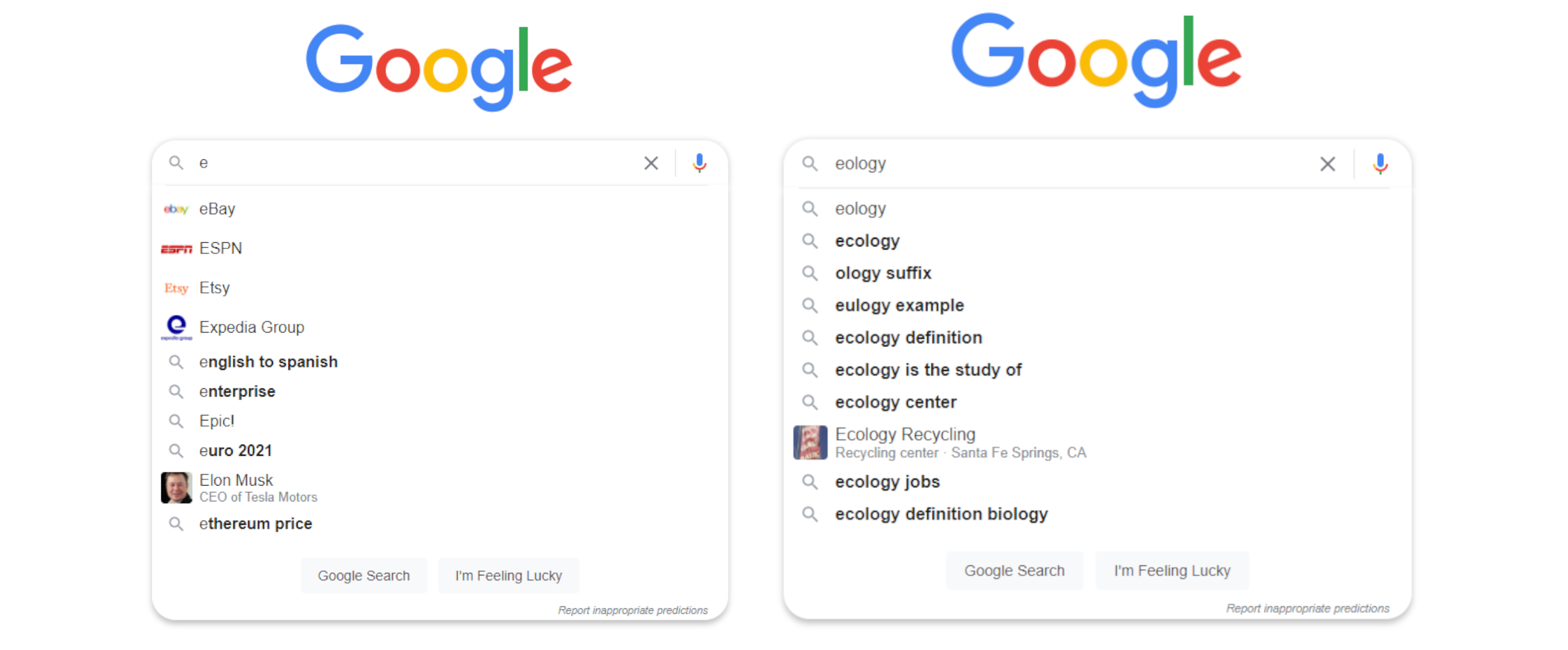
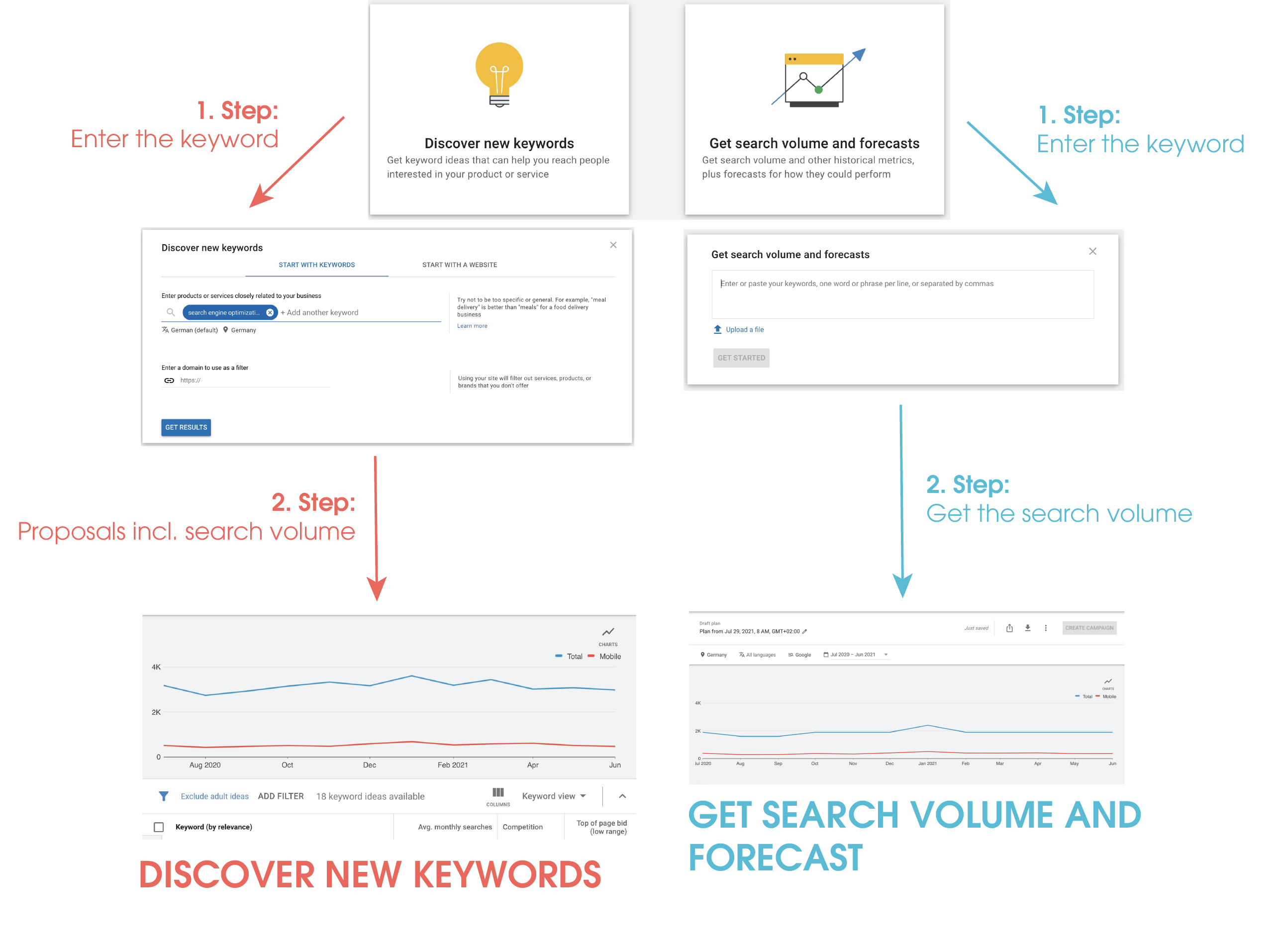
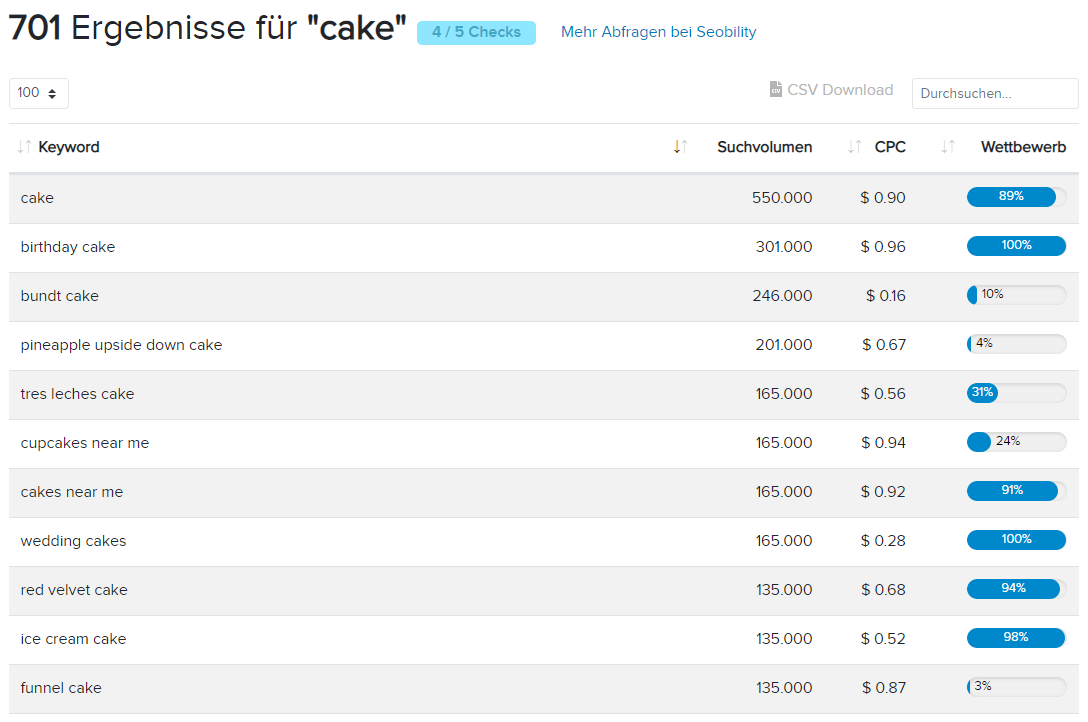
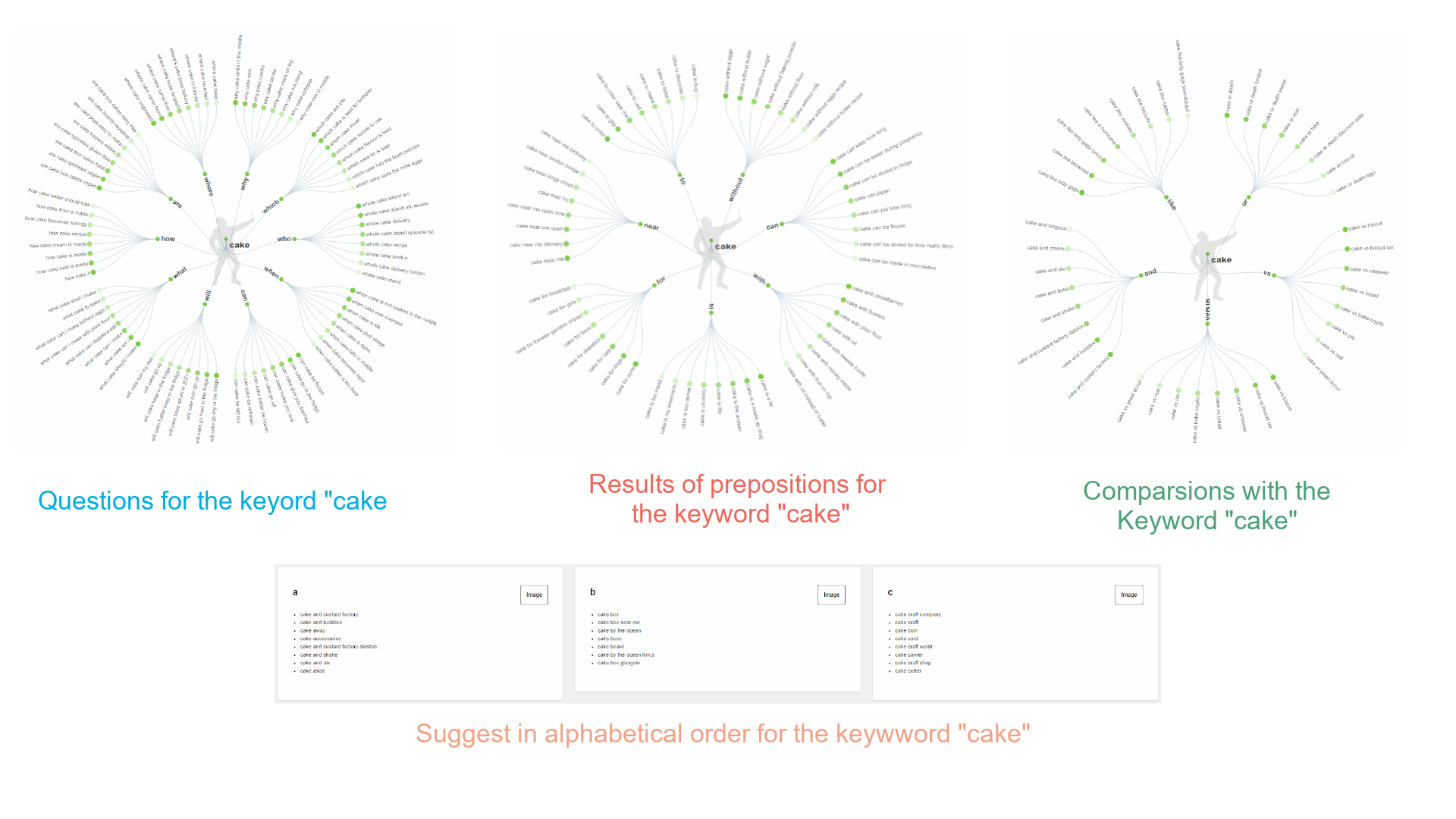
A search term is what you enter into the search field of a search engine. A keyword is what the web is ultimately searched for. Keywords are always spelled correctly, while a search term can also be entered incorrectly by the user. Thus, there can often be several search terms for one and the same phrase.
When writing your texts, you should not commit yourself exclusively to one keyword. It makes sense to define a main keyword, but make sure to use synonyms and word combinations of this keyword in your texts, and not to limit your content rigidly to one keyword.
You want to learn more about exciting topics?