The ominous Googlebot scours the Internet incessantly for new content and websites. With a few tricks, however, it can be controlled effectively. ... Continue reading


Structured data, also called schema markup, is a standard format that you should use to inform search engines about the content of your web pages. As soon as a website contains structured data, it can be crawled more easily by the Googlebot and thus indexed correctly. Search engines like Google will then display the relevant text snippets in a so-called snippet. These snippets appear when users search for certain keywords and your page is listed in the SERPs.
You can transport a lot of information via schema markups. This includes for example:
Structured data on Google tells you at a glance, for example, how long a music video is, that certain sections of text on a website are a recipe, or recognizes the phone number of your company on your website based on the numbers.
Should you now hope that your page will rank better if you use structured data, we have to disappoint you – they are not a direct ranking factor. Nevertheless, they are an important factor in search engine optimization, because the correct use of schema markup is still rewarded by Google:
There is no guarantee from Google that the structured data you maintain will always be displayed. In most cases, this depends on the user’s search intention.
The Schema.org initiative develops the “language” for structured data. This initiative was first published in 2011 and originally founded by search engine providers Google, Bing and Yahoo. You can find a complete type hierarchy on the Schema.org overview page. In principle, the standardized schemas, also called “types”, can be provided with certain properties “propertys”.
The following structured data types are currently supported by Google:
| Article | Book |
| Carousel | Navigation path |
| Critique Review | Records |
| COVID-19 Announcements | Estimated salary |
| Events | Employer Overall Ratings |
| FAQ | Logo |
| Local company | Activities for home |
| Image licenses | Job Postings |
| Products | Instructions |
| Phonenumbers | Recipes |
| Vocational training | Movies |
| Questions & Answers | Sitelinks search box |
| Review snippet | Videos |
| Language outputs | Software applications |
| Subscription and paywall content | Fact check |
To properly integrate structured data on your site, there are three ways:
Google’s recommendation is to work with JSON-LD, so you are usually better off with this.
Once you have written your own code, you should then test your website. For this purpose, you can use Google’s rich search results test. There you can check your URL as well as your code. In addition, you can select whether the Googlebot should test the view for computers or the view for smartphones. After you have started the test, Google evaluates your website and you will then receive an overview of whether Google has found any errors.
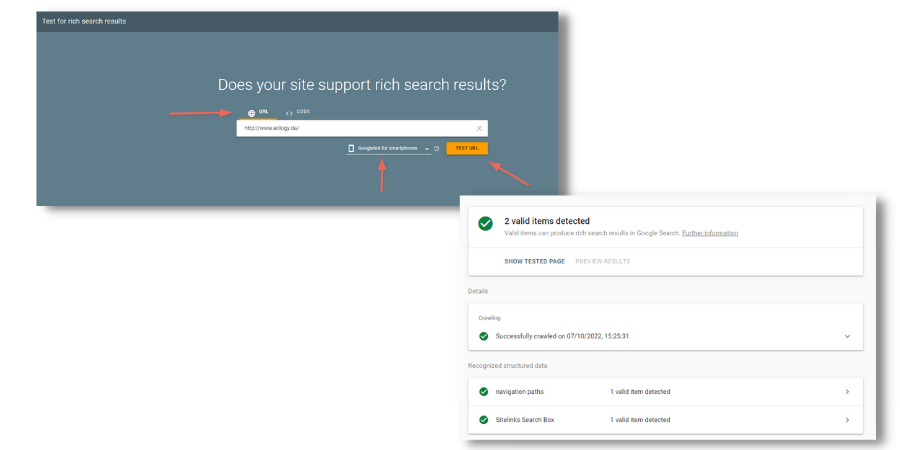
You want to learn more about exciting topics?

